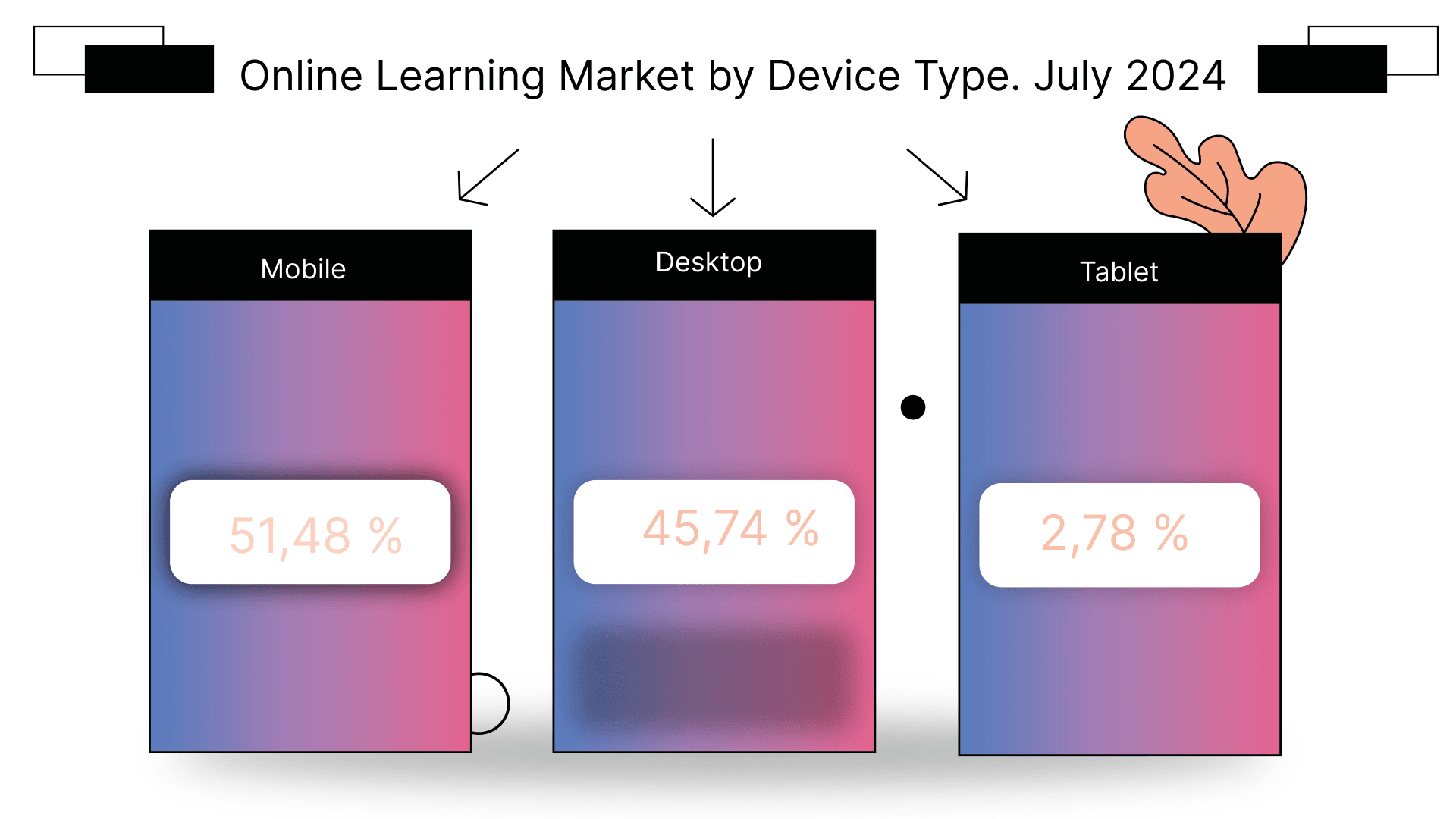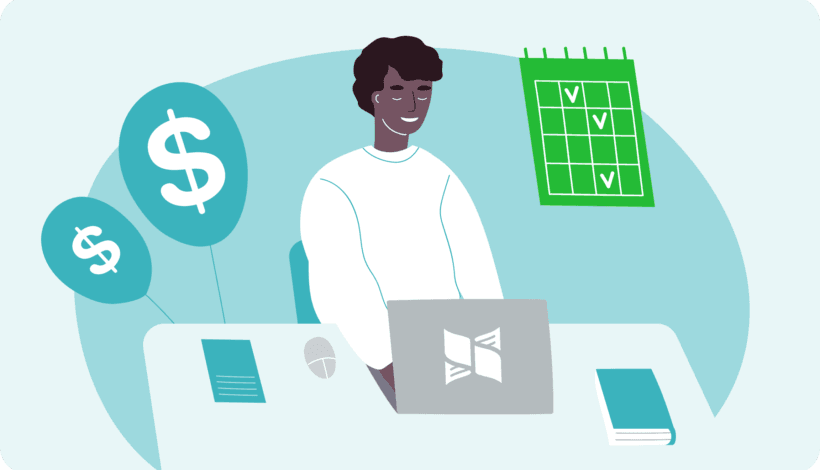The growth rate of the online education market over the next decade is projected to be around 20.5%. Therefore, teaching online will only continue to gain momentum.
Interesting statistics are provided regarding gadget usage in North America. The largest audience is concentrated on mobile devices.
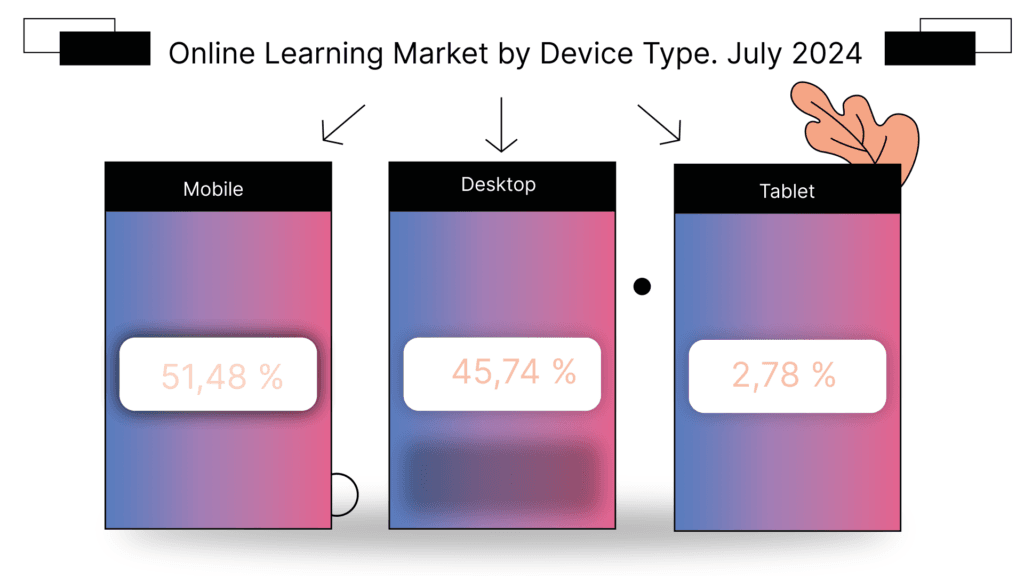
Therefore, teachers are increasingly using phone apps to implement online education.
Modern teaching requires deep knowledge and a creative approach from the teacher. The private class teacher’s task is to engage the student and effectively organize the learning process online. Considering that 63% of students in the USA study online daily, the competition is fierce.
We invite you to read the article and learn what digital learning is, how online classes work, how a teacher can stand out from the crowd by optimizing their teaching process to meet modern realities with the experts from UpKeepDay. Apply the best online teaching advice and reach new heights!
What is Online Learning?
Online learning is a form of education where teaching is conducted using digital tools.
With the advancement of technology, teaching classes online has become a serious competitor to traditional classroom learning. Computers and phones are indispensable tools for the modern teacher.
Online learning encompasses a wide range of educational activities that take place in a virtual environment. It allows students to actively participate in the learning process, interacting with teachers and classmates without being confined to a traditional classroom.
Advantages:
- online class teachers can easily monitor the learning process using convenient platforms like UpKeepDay;
- lessons can be conducted from anywhere with a stable Internet connection;
- there are many interactive tools, such as videos, quizzes, chat, and the ability to record lessons.
Challenges of online learning:
- technical issues, as reliable technology and Internet access are required;
- limited social interaction can negatively affect personal communication and collaboration skills;
- student self-motivation requires more effort to succeed in learning and be more driven.
Overall, online learning offers a flexible and accessible way to gain education and develop skills.
A Working Definition of Online Learning
Online learning creates an organized educational environment that expands opportunities. It offers instructional support that can be synchronous (participants interact in real-time, such as through video conferencing) or asynchronous (communication occurs with a time delay, such as through email or forums).
Additional ways online learning can be used in schools:
- expanding educational opportunities for students in rural and small towns;
- providing instruction in subjects by highly qualified teachers when such specialists are lacking in a school;
- creating personalized learning plans for students who struggle to balance study with other activities;
- helping students who have difficulty acquiring knowledge and skills catch up on missed material through blended learning;
- offering on-demand online tutoring services;
- implementing a mentoring system to enhance the skills of teachers and educational communities.
In the next section of this online guide, we will discuss how the choice of digital format may be related to students.
Why Students Choose Online Learning
Students choose online learning for various reasons. You might not know what specifically motivated your students to join an online course, but it significantly impacts their motivation.
Here are three main reasons why students choose blended and online learning:
- Academic interests. The opportunity to attend a variety of lessons.
- Socio-emotional well-being and safety.
- Personal interests and life circumstances. The student can combine learning with their usual lifestyle.
Thus, online learning is both convenient and accessible.
Tasks in an Online Courses Format
A private teacher’s tasks typically include:
- Planning lessons
- Preparing the workspace
- Setting up technology
- Conducting live classes
- Managing the schedule
- Assessing student progress
- Communicating with students and parents
- Keeping records
- Managing finances
The specifics of these processes and the answer to the question “How do I teach online” will be covered next.
Organizing Your Physical Workspace
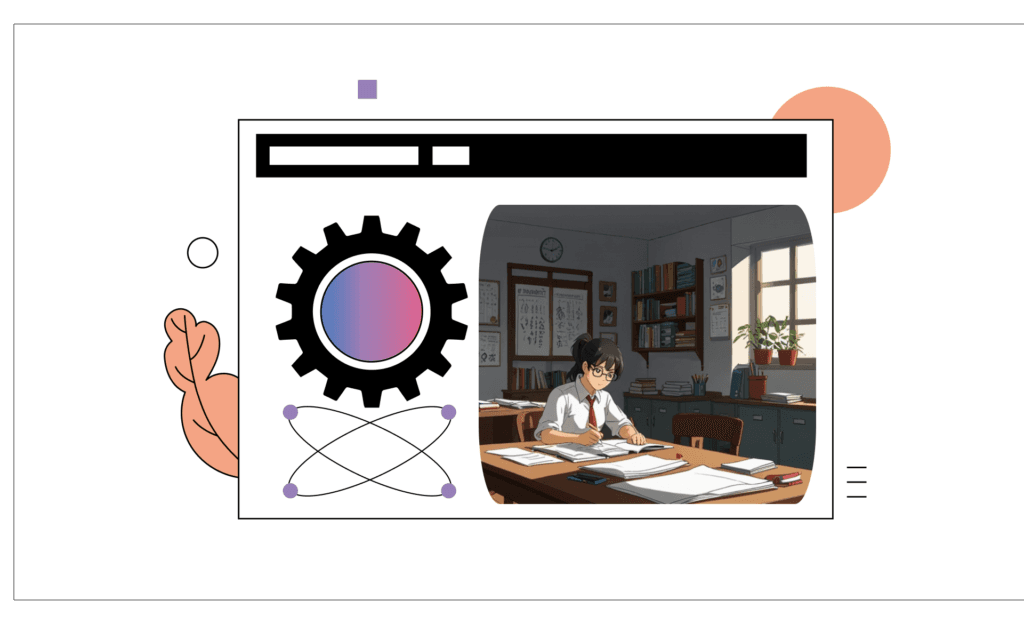
To effectively deliver information in an online learning format, it is important for the teacher to create a comfortable workspace:
- ensure good lighting in your workspace;
- ensure stable Internet and reliable technical equipment;
- avoid clutter in your workspace to set a good example for students;
- create a background related to your subject (e.g., posters, books on shelves);
- minimize distractions from the work process.
By using online education tips, you will increase your chances of success!
Organizing Your Digital Space
For effective teaching in an online course, the teacher needs to organize their digital space. Consider the following online class tips to make it efficient:
- Choose a platform that meets your needs. For example, on UpKeepDay, a teacher can add links to online classes, making them always accessible to students. No more sifting through old emails to find important instructions.
- Classify content by topics, sources, and formats.
- Set priorities according to the goals of the learning process.
- Regularly update and review content to keep it current and engaging.
UpKeepDay is a versatile tool that allows each teacher to create the ideal digital learning space.
Manage Your Workload
The modern world demands constant availability from teachers, which can negatively affect personal life. To avoid burnout and maintain balance, try the following tips:
- Plan Your Time: create a detailed schedule that includes both work and personal tasks. Stick to it to avoid overload.
- Prioritize: identify the most important tasks and focus on them first. Don’t be afraid to decline secondary tasks.
- Set Boundaries: clearly communicate your working hours to students, parents, and colleagues. Stick to these hours and don’t feel guilty for not responding to messages outside of working hours.
- Use Planning Tools: organize your work to avoid forgetting important tasks.
- Take Active Breaks: allocate time for rest and hobbies. Disconnect from work, engage in physical exercise, or simply spend time with loved ones.
- Seek Support: talk to colleagues, friends, or a mentor about the challenges you face. Working through problems together can significantly ease the situation.
Manage your workload with the UpKeepDay app, which offers:
- Planning lessons and administrative tasks. The calendar is limited to the schedule of lessons and does not allow adding unrelated tasks. When creating a new class, you can quickly review available dates. The system automatically displays all occupied time slots in the calendar to avoid scheduling conflicts.
Source: UpKeepDay
- Track Attendance: easily track attendance without the hassle of Excel spreadsheets. UpKeepDay automatically creates tasks, like reminders to mark attendance, ensuring nothing is missed..
UpKeepDay helps streamline the workflow by removing the need for multiple tools. Now, everything needed for effective teaching is gathered in one place.
Relationship Building
It’s a misconception that virtual learning involves no interaction between students. Online classes are just as social as traditional ones. Students can form groups for assignments, discuss in chats, work on collaborative projects, and teachers can quickly connect with students and their parents when needed.
“How can I teach online courses?” is a question that every teacher might ask. Indeed, maintaining communication with parents is crucial for the effectiveness of the process. All communications can be handled through apps like UpKeepDay, replacing WhatsApp and other messengers.
The teacher leaves feedback, which is sent to parents via their app for each child individually. It can be recorded as a voice message. This might include comments on what needs to be prepared for the next lesson or general performance.
Motivating Learners
Motivation is an internal drive or desire that compels a person to act. To move forward, individuals typically set ambitious goals. People motivate themselves; we cannot force someone to be motivated. Educators have a significant impact on student engagement by creating a conducive environment.
Teachers can ignite a thirst for knowledge in students through visible external rewards for well-done work. Research shows that a comfortable learning environment contributes to better knowledge retention.
With real-time feedback features on the UpKeepDay platform, teachers can always monitor the learning process and support their students if issues arise.
Key benefits that facilitate this:
- Timely Notification: Inform students through their personal profiles. This helps them immediately understand their achievements and identify areas for improvement.
- Various Convenient Options: You can print or dictate your feedback. The AI system automatically converts spoken words into text, providing convenience and flexibility.
- Increased Efficiency: Forget about the hassle of using different messengers and emails. With UpKeepDay, you can focus on what matters most — helping your students reach their goals while maintaining discipline and order.
Finance Management
On the UpKeepDay platform, tracking all student payments in real-time is very convenient. After each class visit, a fixed amount is deducted from the class prepayment. Every cent is under control.
Managing payments and invoicing is simplified with UpKeepDay: maintain accurate financial records and generate invoices directly within the app.
Source: UpKeepDay
Source: UpKeepDay
If a payment reminder hasn’t been sent, UpKeepDay automatically creates a task for it. Additionally, if a course is completed but there’s remaining credit due to canceled classes, the system notifies the teacher to reschedule the missed sessions
How UpKeepDay Helps Solve Problems for a Private Class Teacher Online
Teaching online classes is often complicated by the simultaneous use of multiple tools for delivering educational services. Communication, tracking student attendance, scheduling classes, and even accounting skills are required for invoicing and managing payments.
All of this had to be done before UpKeepDay came along, using various apps that consumed time and nerves.
Source: Reddit
Source:Reddit
Such messages are often found on forums and social networks from teachers who are exhausted from managing the educational process with multiple tools simultaneously.
To address this issue, we developed this app.
UpKeepDay is a comprehensive platform that allows for effective organization of the educational process and establishes communication between teachers and students. Now, teachers in online learning no longer need to switch between apps, as everything is in one place:
- a unified calendar center for convenient class scheduling.;
- a smart to-do list that is constantly updated and reminds you of important tasks;
- automatic notifications to promptly inform students about schedule changes;
- a real-time balance tracking system to keep all student payments under control.
FAQ
How can I teach online courses with the UpKeepDay app?
UpKeepDay is available for iOS and Android and is easy to use. After downloading and installing the app on your mobile device or PC and registering, you gain access to all the platform’s features. Organize your digital space, add students, set course rates, and you’re ready to start the exciting process of teaching online.
How are parents involved in the learning process?
With the UpKeepDay app, parents can fully monitor their children’s attendance and learning. They have access to the following features:
- view class schedules;
- receive notifications from teachers about class rescheduling or cancellations;
- communicate directly with teachers;
- manage payment for lessons;
- stay informed about all events and announcements in the online class.