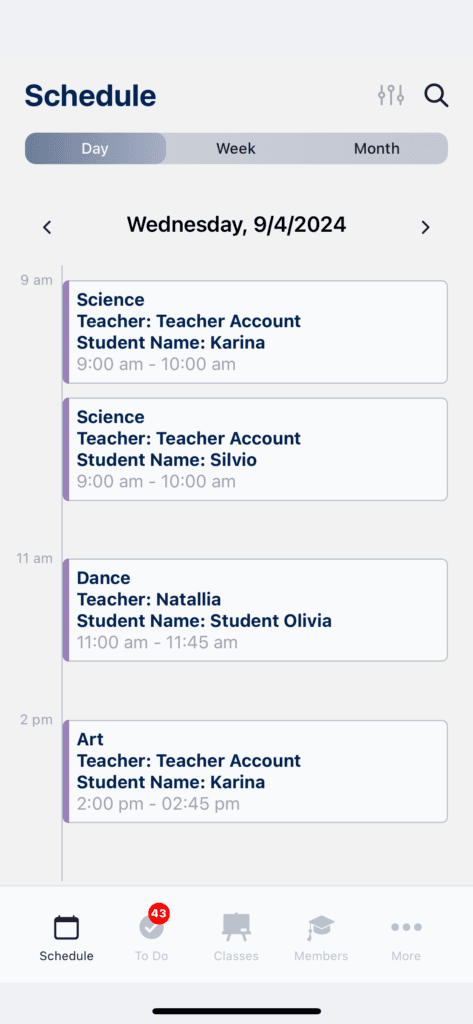
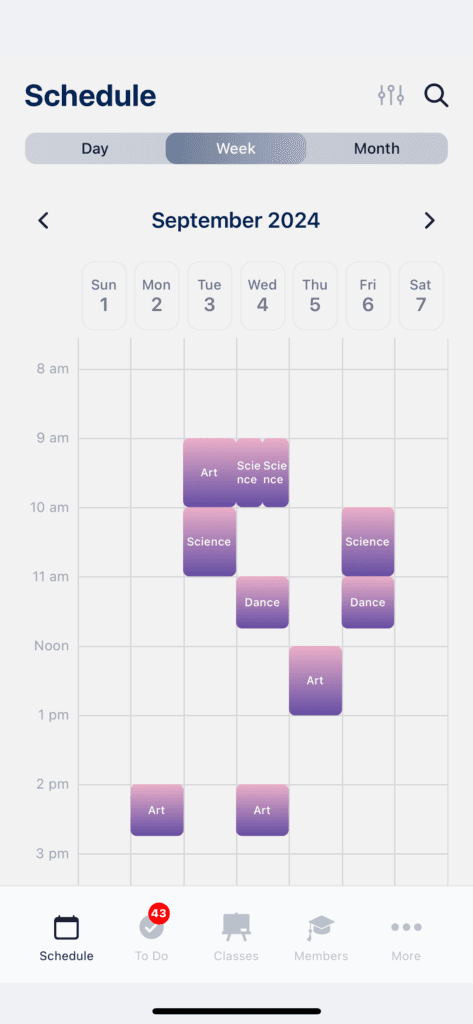
Family Schedule Viewer
The Financial Overview feature in UpKeepDay provides a clear, organized snapshot of all financial activities, both by student and by class. For each student, teachers can track payment history, outstanding balances, and tuition fees. For classes, the overview shows the total income, payments made, and any pending amounts. This detailed financial breakdown allows educators to monitor their earnings, view payment statuses, and manage their finances with ease, ensuring transparency and accuracy in all transactions.
Class Progress & Feedback tracker
Students can track the status of each class, including scheduled, make-up, attended, absent, and canceled sessions. They can also review detailed feedback from teachers, including comments on performance, areas for improvement, and progress over time, helping them stay informed about their academic journey.
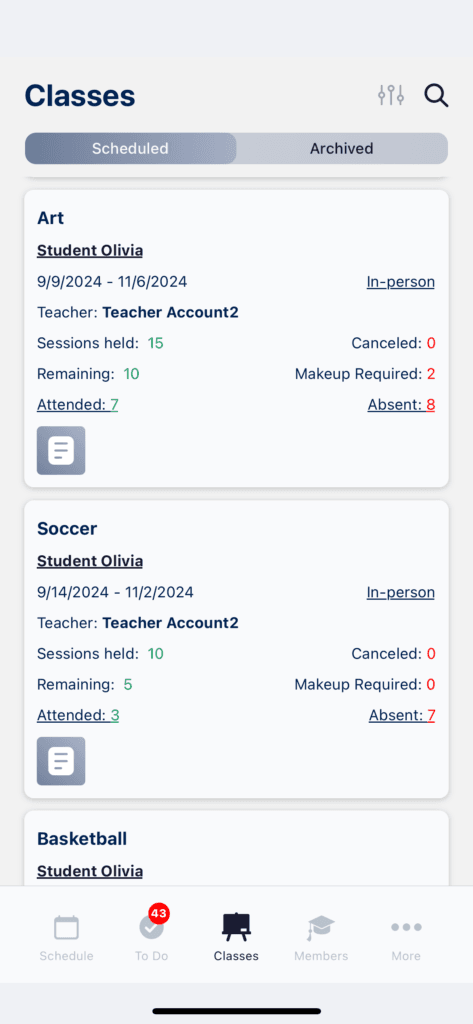
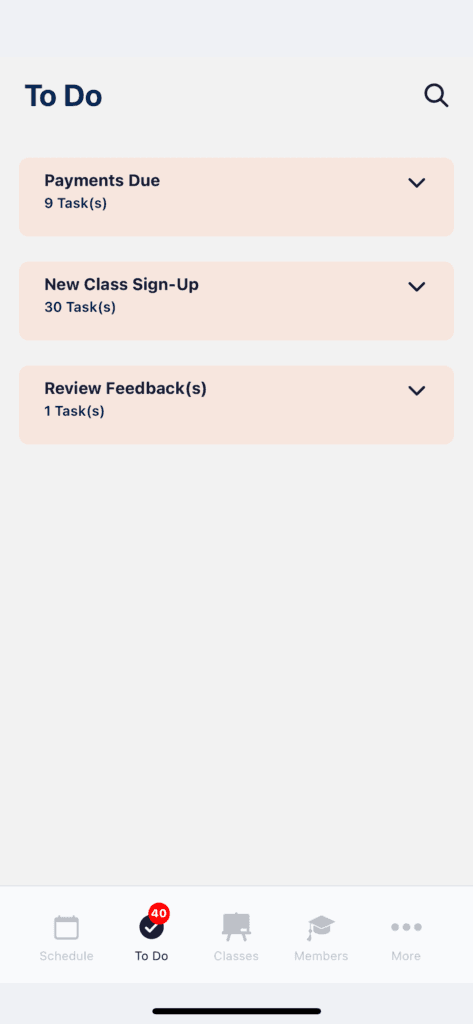
Student Action Alerts
In the UpKeepDay student portal, To-Dos keep students organized by providing important notifications such as new class sign-ups, upcoming or overdue payments, and feedback received from teachers. These automated reminders help students stay on top of their tasks, ensuring they don’t miss any important actions or updates, like enrolling in a class, settling payments, or reviewing teacher feedback to track their progress.
Seamless Payment Setup
After a teacher enrolls a student in a class, the student receives a notification with a breakdown of the class price and the available payment options set by the teacher. The student can review and select the most suitable payment option, and UpKeepDay will automatically charge the credit card on file when the payment is due.
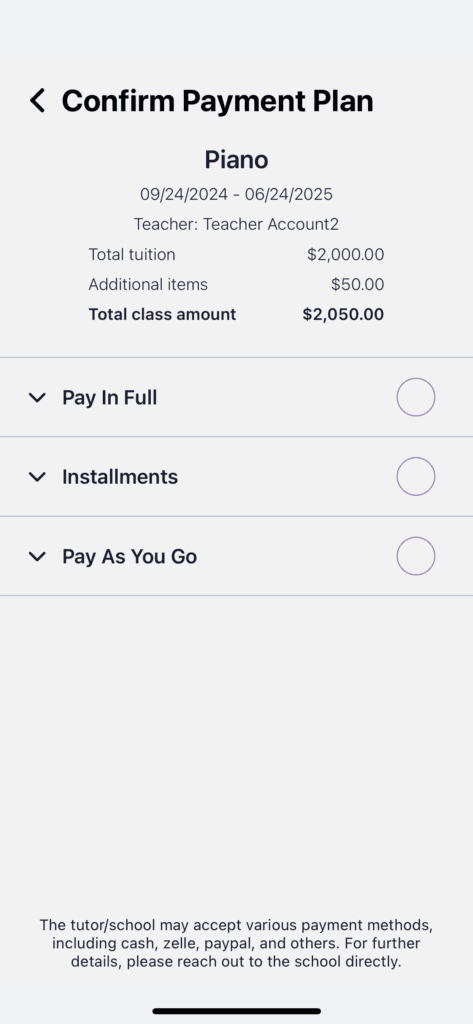
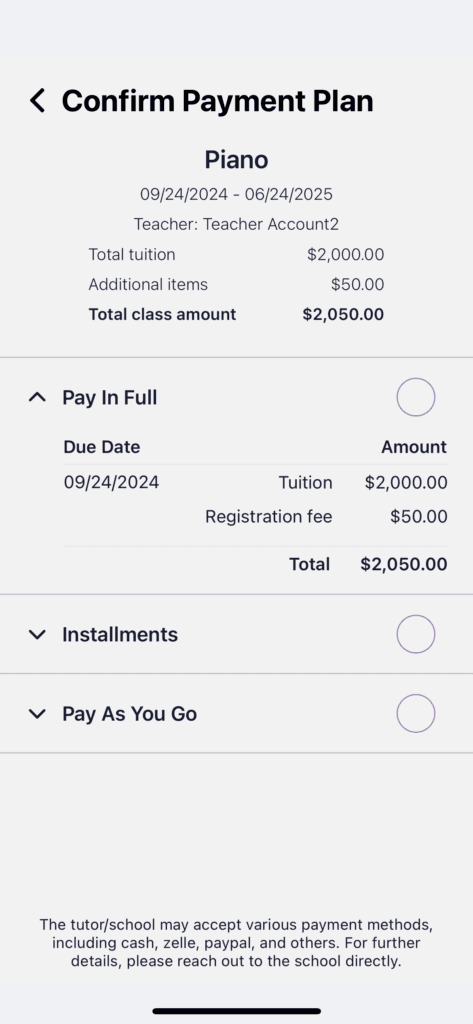
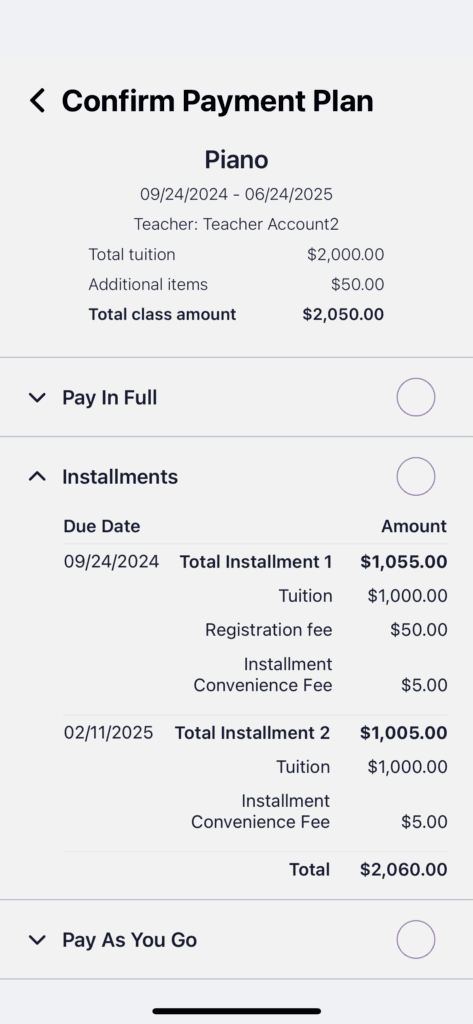
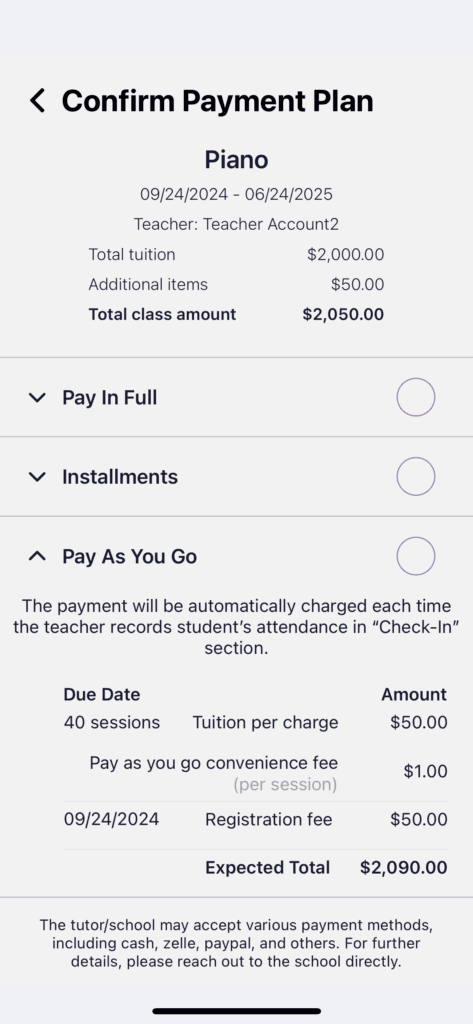
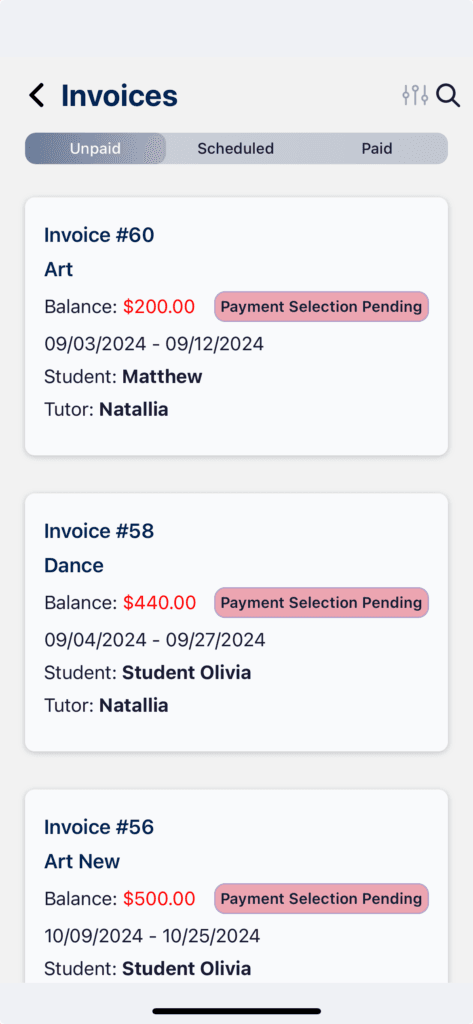
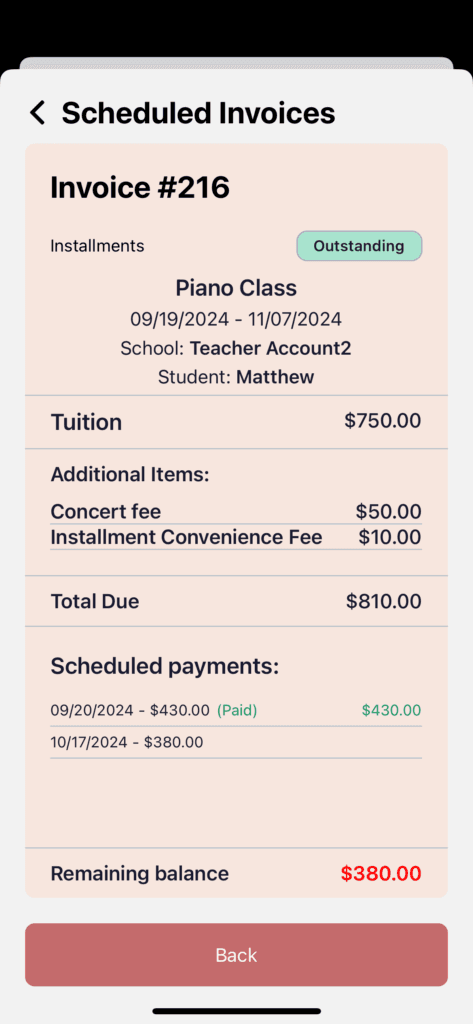
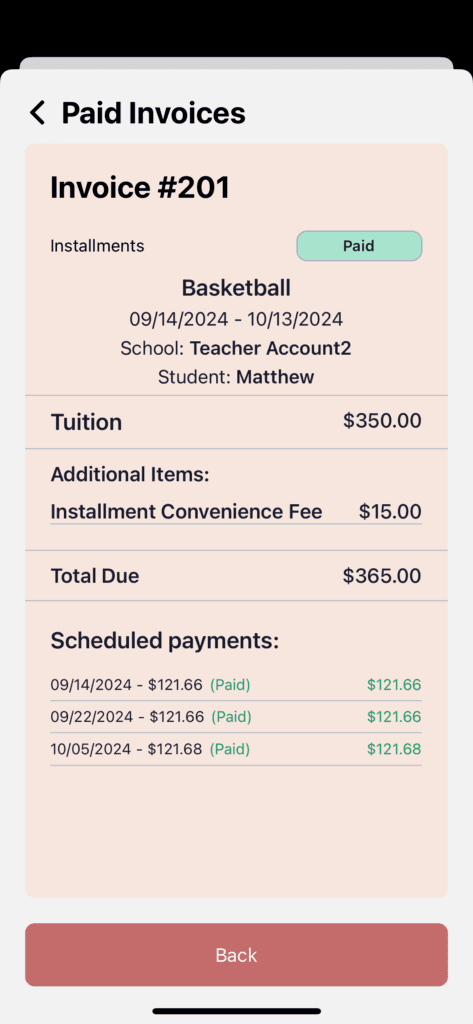
Automated Invoice Management
Once a student confirms class sign-up, UpKeepDay automatically generates an invoice in the student portal. Invoices are categorized as unpaid, scheduled, or paid. When a payment is processed, it is reflected as part of the invoice settlement, providing a clear and updated financial status for the student.
