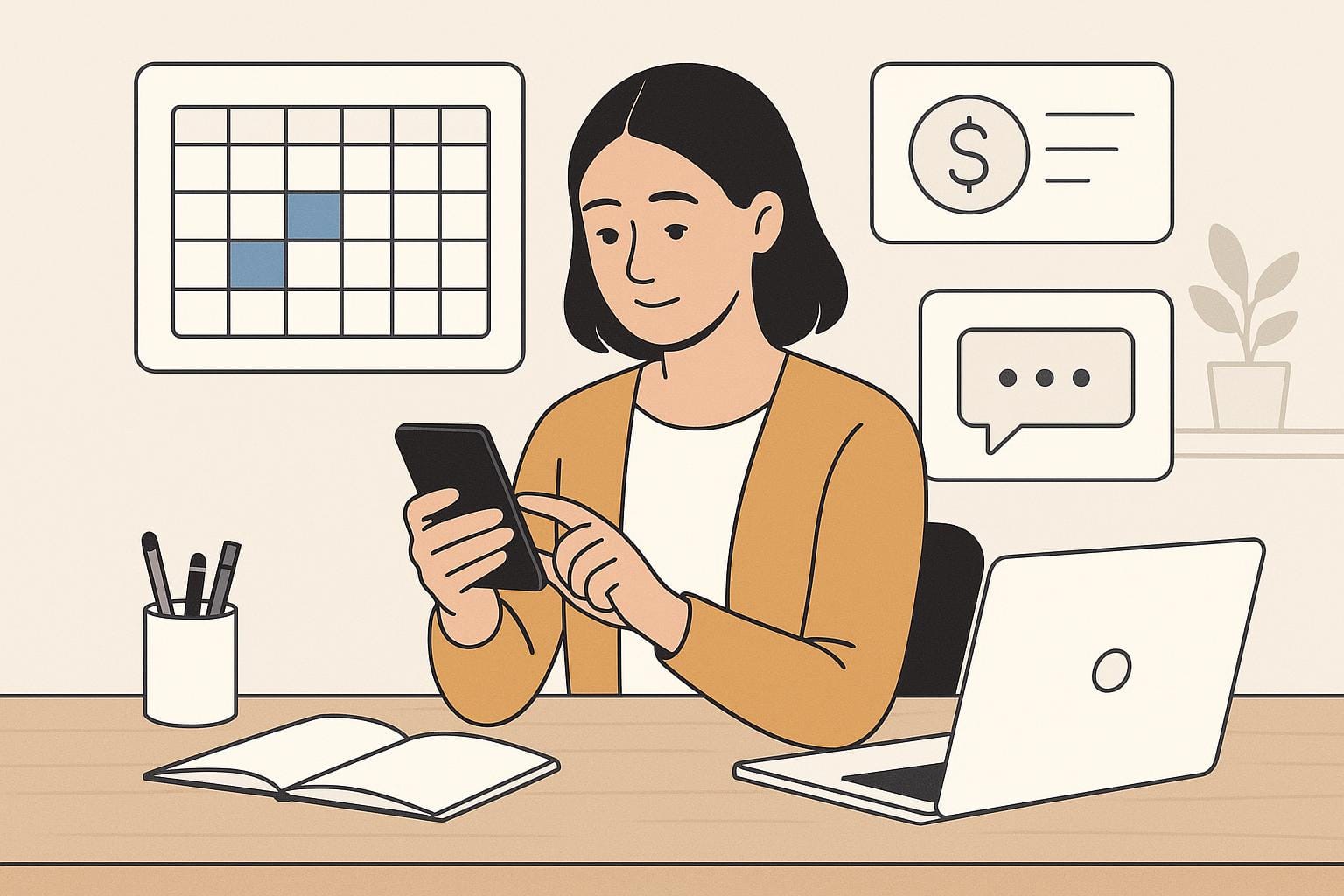Master Your Tutoring Schedule: The All-in-One Solution!
Are you tired of shuffling between Google Calendar, WhatsApp, and a mountain of sticky notes just to keep your tutoring schedule in check? You’re not alone! Many tutors find themselves overwhelmed with scheduling chaos. One Redditor shared, “I constantly mess up times because I have to check Google Calendar, WhatsApp, and my email all the time!” The struggle with overlapping commitments and the burden of managing multiple platforms makes it tough to stay organized. If you’ve ever lost track of a session or felt the panic of double-booking, you know just how important an efficient scheduling tool can be. The good news? You can streamline your entire workflow with UpkeepDay!
Let’s dive into the reality of scheduling management for tutors and how you can transform it into a seamless experience. UpkeepDay simplifies scheduling by consolidating everything into one platform, making your life easier and your teaching more focused.
The Daily Reality of Scheduling Conflicts
Imagine it’s Monday morning, and you’ve got a packed day of sessions ahead. You check your Google Calendar, but then remember there are important messages in WhatsApp regarding scheduling changes. You scramble to your physical planner, only to realize you have entries scattered across three different platforms. Another tutor expressed this frustration perfectly: “I track my classes on a physical planner, then transfer them to Google, then input them into Venmo for payments. It’s a mess!” This fragmented approach isn’t just inconvenient; it leads to confusion and missed opportunities.
Data shows that many tutors spend up to 4 hours weekly simply double-checking their schedules—a significant time drain that could be better spent preparing lesson plans or interacting with students. Think about that: how much teaching could you accomplish with an additional four hours a week? The stress and anxiety of managing these responsibilities can easily lead to burnout.
Hidden Costs of Scheduling Inefficiencies
The implications of this chaotic scheduling extend beyond just time; they also carry hidden costs. Wasted hours can translate into lost income, especially when you factor in the possibility of missed appointments due to avoidable mix-ups. When you are reliant on multiple tools, the risk of accidentally double-booking increases, and as one tutor lamented, “Every week I have to double-check everything. I wasted hours just making sure I didn’t double-book!” These inefficiencies not only exhaust tutors but can also create a negative experience for students and their families.
Furthermore, juggling communications across platforms adds layers of complexity. Each additional step not only consumes time but can also lead to error. In an environment where clarity and organization are paramount, the need for a centralized solution becomes increasingly clear.
Why Current Solutions Fall Short
While tools like Google Calendar and Venmo are helpful in their own right, their lack of integration creates barriers for many tutors. For instance, Google Calendar does a fine job of scheduling appointments, but it lacks payment integration and communication features. WhatsApp is excellent for messaging but offers no scheduling capabilities. On top of that, managing invoices through email or text can be cumbersome and inefficient. A tutor sharing their experience noted, “I send invoices via email and remind them through WhatsApp, and still have issues collecting,” highlighting the fragmented nature of their toolkit.
The reliance on multiple applications leads not only to operational inefficiencies but also to frustration that can negatively impact the quality of tutor-student interactions. Managing various systems can feel like juggling flaming torches—one slip and everything goes up in flames.
The UpkeepDay Solution
This is where UpkeepDay shines. Designed specifically for educators like you, UpkeepDay combines scheduling, communication, and payment processing into a single, user-friendly platform. Imagine having all your scheduling needs covered in one place. With features like smart scheduling that automatically generates your calendar and mobile-first access for educators on the go, you’ll spend less time on logistics and more time focusing on what truly matters: teaching.
One standout feature is the automated invoicing system that integrates seamlessly with Stripe for hassle-free payments. No more awkward follow-ups or communication breakdowns. You can set up automated payment reminders that ensure you get paid promptly without needing to chase after parents. How refreshing does that sound? Instead of juggling multiple tools, you can operate efficiently from a single platform tailored to your needs.
Real Workflow Transformation: Before and After Scenarios
Let’s paint a clearer picture. Imagine a typical week before using UpkeepDay. You check Google Calendar, pull out your physical planner, send messages through WhatsApp, and request payments via Venmo. The result? Stress, confusion, and possibly lost income due to scheduling mishaps.
Now, picture the same week with UpkeepDay. You log into one platform, where you see all your student sessions, automated reminders are sent for payments, and you can communicate directly with parents if changes are needed. Tasks that once took hours now take minutes. In fact, most users find they can reclaim 3-4 hours each week, leading to significant increases in teaching efficiency and a better experience for students.
Implementation Guide: Transitioning to UpkeepDay
Transitioning to UpkeepDay can be smoothly accomplished with minimal disruption. Start by signing up and importing your current scheduling data from Google Calendar—this part is incredibly straightforward. UpkeepDay allows you to connect existing accounts and streamline the setup process without getting bogged down in complicated IT setups or extensive training. For most users, the learning curve is gentle, thanks to the intuitive design and thoughtful onboarding process.
Next, take a couple of hours to familiarize yourself with the features. Set up your profile, add your students, and begin to explore automated scheduling and invoicing. The time spent in this transition phase pays off quickly, as you’ll begin to enjoy all the benefits that a consolidated platform like UpkeepDay provides right away.
Finally, share the platform with your students and their families, so they are aware of the streamlined communication and payment processes. Once set up, you’ll find that managing your tutoring schedule feels less like a full-time job and more like what it should be—a rewarding activity centered around teaching.
As an independent tutor, it’s vital to prioritize your time effectively. The traditional methods for managing schedules and payments can be burdensome, but with UpkeepDay, it doesn’t have to be that way. By embracing a centralized platform designed with educators in mind, you’ll find a significant reduction in administrative stress and an increase in personal satisfaction with your work.
Are you ready to take control of your tutoring schedule and improve your efficiencies? The opportunity is right at your fingertips with UpkeepDay. Try it today and transform your workflow!