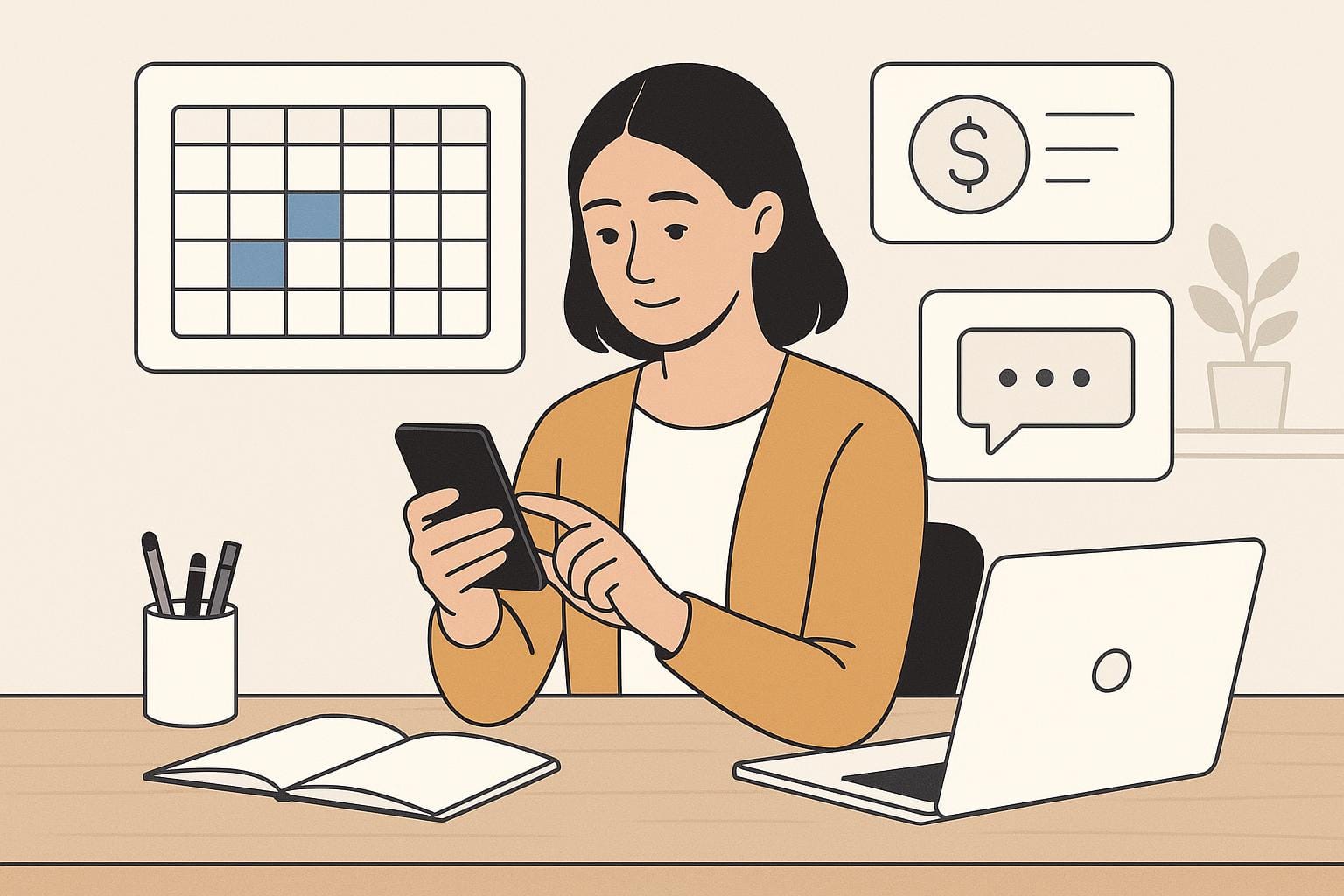Master Your Tutoring Schedule: Essential Tips & Tools
Every tutor knows the feeling: you’re sitting at your desk, surrounded by a mix of planners, sticky notes, and endless tabs filled with various scheduling apps. As one tutor put it, “I’m juggling clients and find it hard to keep track of who I should be teaching when.” This chaos leads to missed appointments, overlapping sessions, and an overwhelming administrative burden. If you’re nodding your head in agreement, you’re not alone. Many tutors face similar struggles as they try to balance teaching, scheduling, and payments.
But what if there was a way to transform this chaotic dance of scheduling into a streamlined process? In this post, we’ll explore how to simplify your scheduling efforts while spotlighting UpkeepDay as your ideal solution. No more flipping through calendars or scrambling to collect payments. Instead, imagine a world where scheduling, communication, and payment processing come together in one easy-to-use platform.
The Daily Reality: Scheduling Struggles
Tutors often find themselves wearing many hats. Not only are you responsible for teaching, but you also must manage your schedule effectively. “I wish I could easily see all my appointments rather than flipping through a calendar and notes,” another tutor lamented. Relying on multiple tools like Google Calendar for scheduling, Excel for tracking student details, and even physical planners creates unnecessary complications.
One user described their process, saying, “I manage my classes by listing students in an Excel sheet then matching them to a Google Calendar, but it ends up being too much work.” This fragmented chaos can waste between 5-10 hours a week just figuring out schedules—time that could be better spent preparing lessons or engaging with students.
Hidden Costs: The Inefficiency Dilemma
The inefficiencies of juggling various tools extend beyond just wasted time. When schedules are confused and payments slip through the cracks, the financial implications can be serious. One tutor shared, “I lost $300 last month due to forgotten payments from parents.” This not only affects your bottom line but also adds stress and frustration to an already overwhelming workload.
Every hour you lose trying to organize your schedule is an hour taken away from learning and teaching. Additionally, emergency sessions overlap due to poor visibility into your availability. This ongoing turmoil detracts from your core mission: educating your students.
Why Current Solutions Fall Short
Current scheduling tools are often inadequate for the unique needs of tutors. Many turn to Google Calendar, only to find it mixed in with personal appointments and reminders from other apps. “Google Calendar works but combines all my lessons plus reminders from other apps, and I miss so many!” shared a tutor frustrated with where their focus lay.
Excel spreadsheets can help you track names and dates, but the manual entry takes precious time, while communication through email or messaging apps complicates reminders. “I dedicate 14 hours each week just to stay on top of emails and attendance tracking,” lamented one educator. With so many tools needed to accomplish simple tasks, you quickly become overwhelmed.
The UpkeepDay Solution: A Unified Platform
Enter UpkeepDay—a solution that brings everything together for tutors. Imagine no longer having to toggle between countless applications. With UpkeepDay, you can schedule sessions, communicate with parents, track student progress, and process payments all in one place.
With its smooth mobile-first design, real-time updates are at your fingertips. “I can schedule my lessons, collect payments with Stripe integration, and even manage feedback delivery all from my phone,” one dedicated user noted. The automated scheduling feature provides you with peace of mind by eliminating double bookings and missed appointments. Imagine automatically generated calendars that improved your teaching efficiency within one week of use.
Real Workflow Transformation
Consider a before-and-after scenario using UpkeepDay’s features. Before, managing your clients involved juggling multiple tools at once, dealing with overlapping hours, and stressing over unpaid invoices. Fast forward to after implementing UpkeepDay: your schedule updates in real-time, communication is streamlined, and payment collection is automated. Tutors have reported reclaiming significant time—up to 10 hours a week—allowing them to focus on what truly matters: their students’ success.
Implementation Guide: Making the Transition
Transitioning to UpkeepDay doesn’t have to be daunting. Here’s a simple guide to getting started:
- Sign Up: Create your UpkeepDay account online and explore the intuitive interface.
- Import Existing Schedules: Easily import your existing schedules from Google Calendar or any tools you’ve been using.
- Communicate with Parents: Set up automated reminders for parents regarding sessions and payments.
- Track Payments: Link your Stripe account to streamline payment processing effortlessly.
- Feedback and Adjust: Utilize AI-powered features to gather feedback and make any necessary adjustments.
The best part? You won’t need extensive IT knowledge to implement these changes. UpkeepDay is designed for busy educators like you.
Take Control of Your Tutoring Experience
If you’re ready to move from chaos to calm, UpkeepDay is here to equip you with the tools you need. Why waste another week lost in a mess of scheduling conflicts and payment discrepancies? Join other tutors who have transformed their teaching experience by consolidating their administrative work into one seamless platform.
Sign up for a free trial of UpkeepDay today and witness the remarkable changes it can bring to your tutoring business. Your students deserve your full attention, so why not reclaim the time you lose to administrative tasks?