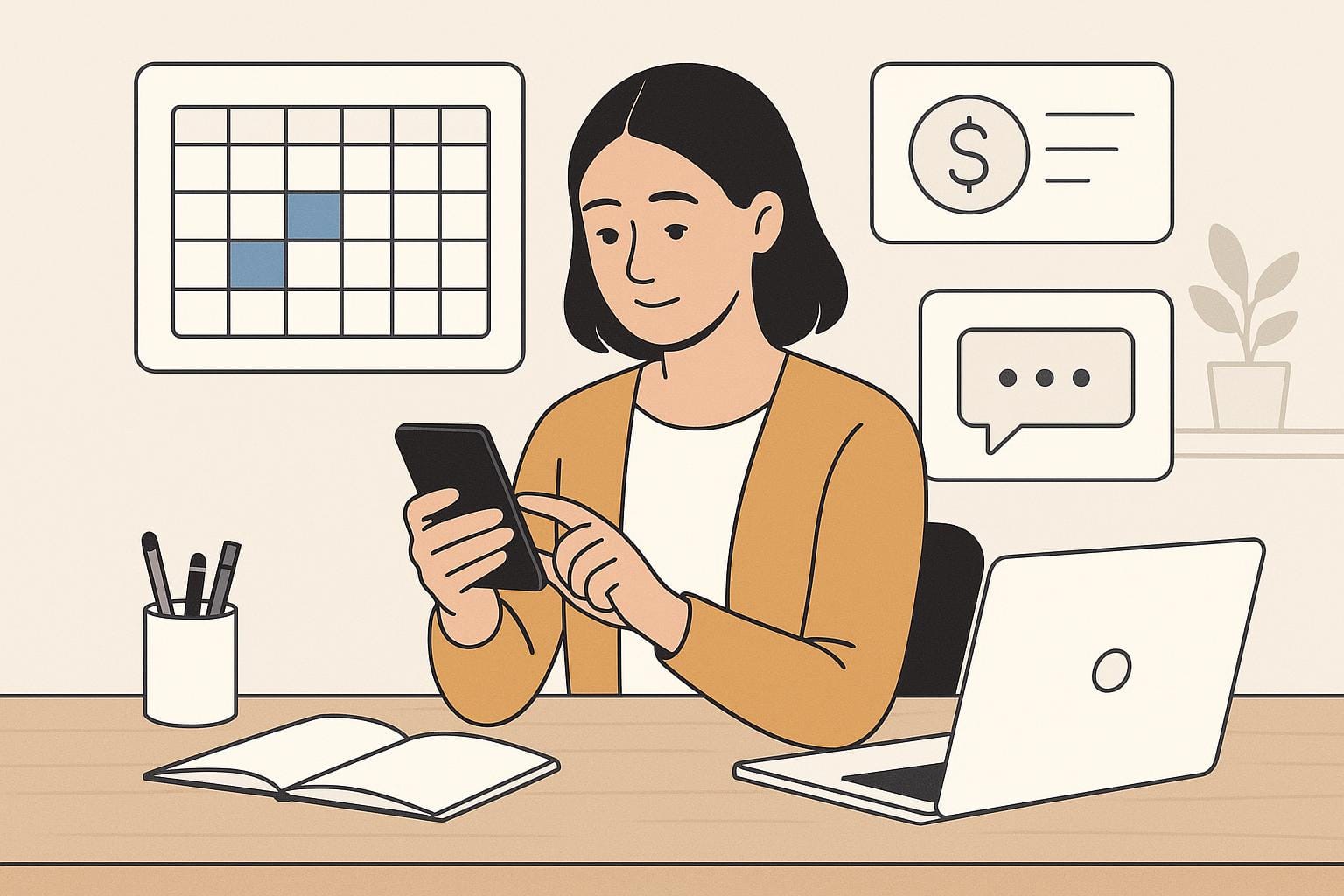Master Your Teacher Scheduling: Top Tools for Efficiency
Ah, the life of a tutor! We enter each week ready to inspire our students, but sometimes, it feels like we’re part of a chaotic jigsaw puzzle with all the pieces tossed in the air. “When they [students] do have an answer, I know I am paying attention,” one educator lamented in a recent discussion on Reddit, illustrating the importance of staying organized amid the hustle and bustle of lesson planning and scheduling. Many tutors face similar struggles, where the desire for a streamlined scheduling process clashes with the reality of multiple calendar applications, constant email threads, and missed communications. But what if there were a way to simplify all of this? In this post, we’ll explore how the right scheduling tools can significantly improve your efficiency and help you get back to what you do best—teaching.
The Daily Reality: Chaos in Scheduling
We’ve all found ourselves in that frustrating predicament. Picture this: you’ve prepared an engaging lesson plan for the afternoon, but as you check your Google Calendar, you realize there’s a conflict with a previous student’s session. This isn’t just an isolated case, as many tutors and educators echo similar sentiments. One tutor expressed, “I feel worse, actually, when I can’t keep my scheduling straight.” The reality is that poorly coordinated schedules can lead to a lot of wasted time—time that’s better spent on lesson prep and student interactions.
Many of us juggle Google Calendar and Microsoft Excel, sometimes even using WhatsApp to finalize times with students. Yet, despite the use of multiple tools, teachers report wasting “hours a week” due to scheduling conflicts, inefficiencies that could easily be turned into productive time with a more effective system. The pain of these chaotic scheduling experiences is felt widely amongst educators, leading to burnout and frustration.
Hidden Costs: Understanding Your Inefficiencies
Moreover, the hidden costs of inefficient scheduling stretch beyond wasted time. When your calendar is in disarray, it can lead to increased stress and anxiety—something every tutor knows too well. The combination of missed classes, altered agendas, and frantic rescheduling can make teaching feel like fighting an uphill battle. In fact, tutors have reported that disorganization not only affects their mental health but often rips holes in their wallets: “We could pay each of us a wage to thrive on IF they wanted,” lamented a frustrated educator regarding financial struggles exacerbated by inefficiencies.
Imagine the toll this takes over weeks and months. Each missed meeting or overlapping session can lead to lost revenue. Tutors routinely lose 5-15% of their fees due to payment mishaps related to scheduling errors, creating financial instability that adds to the stress pot. If you’re in the tutoring business, you know that every dollar counts, and inefficiencies in scheduling can cost not just dollars but also valuable time and peace of mind.
Why Current Solutions Fall Short
So, what about the current tools we use? There’s a notable fragmentation in the tech solutions many of us rely on. Google Calendar sends reminders, Excel allows for data tracking, and WhatsApp facilitates communication—but what happens when we try to make them work together? The result is often a convoluted mess where users must spend precious time ensuring everything syncs correctly. Let’s face it; switching back and forth between tools can become exhausting.
As one frustrated tutor put it: “I go in every meeting asking what the learning goals are… it helps. Usually because they don’t have a correct answer.” The gaps in organizing a seamless schedule can directly impact the quality of education we provide. With all these separate tools, the burden and chaos grow heavier with every lesson.
The UpkeepDay Solution: Consolidate and Conquer
Now, imagine a world where all your scheduling, communication, and payment processing happen in one place—welcome to **UpkeepDay**. This all-in-one platform is designed specifically for educators who are looking to streamline their operations. No more juggling between Google Calendar, Excel, and a dozen messaging apps. With UpkeepDay, you can schedule sessions, communicate with students, and handle transactions seamlessly.
One of the standout features is **Smart Scheduling**, which automatically generates calendars and appointment slots based on your availability and preferences. This means you’re no longer spending hours trying to iron out conflicts. Instead, you can focus on crafting incredible learning experiences. Moreover, with **mobile-first simplicity**, managing your tasks on the go becomes effortless, allowing for real-time adjustments and communications—especially valuable for tutors who operate outside of traditional hours.
Real Workflow Transformation: Before and After
Consider the journey from disorganization to newfound clarity. Before UpkeepDay, a tutor might spend hours every week just coordinating schedules, constantly updating students via texts and emails. After implementing UpkeepDay, many users find they regain hours of precious time that can be redirected toward lesson planning or personal matters. One user commented on their experience, saying they could now spend an extra two hours each week enhancing lesson materials rather than stuck in scheduling chaos.
With our built-in features like **automated payments** through Stripe and easy tracking of instructor payouts, you’ll notice a significant reduction in payment chasing, which has bogged down so many of us. This not only simplifies financial management, but it also enhances your professional presentation to your students—a cleaner, more organized appearance can increase their confidence in your tutoring abilities and their engagement.
Implementation Guide: Transitioning to UpkeepDay
If it sounds too good to be true, let’s break down how to make the switch to UpkeepDay step by step. First, set aside some time to familiarize yourself with the platform. The user-friendly interface means you won’t need extensive training. Start by inputting your current schedule—this can often be as simple as importing your existing calendar. Next, establish your lesson plans and student communications within the tool, allowing you to gradually phase out the other scattered tools you’ve been relying upon.
Give yourself a week or two to adapt, using the support resources available within UpkeepDay’s help center. Once you’re settled, you’ll quickly find scheduling smoother than ever, giving you a chance to focus back on student success.
Conclusion: Reclaim Your Scheduling Power
Overall, tutors and educators are not just looking for solutions—they’re seeking the freedom to do what they love without the distractions of peeling back layers of chaos. UpkeepDay offers a streamlined approach that tackles scheduling headaches effectively. Imagine regaining those lost hours, avoiding payment collection frustrations, and focusing on delivering quality education.
If you’re ready to make that transition towards a more productive, stress-free teaching experience, why not start a free trial of UpkeepDay today? Discover firsthand how easy it can be to master your scheduling and reclaim valuable time in your teaching career.