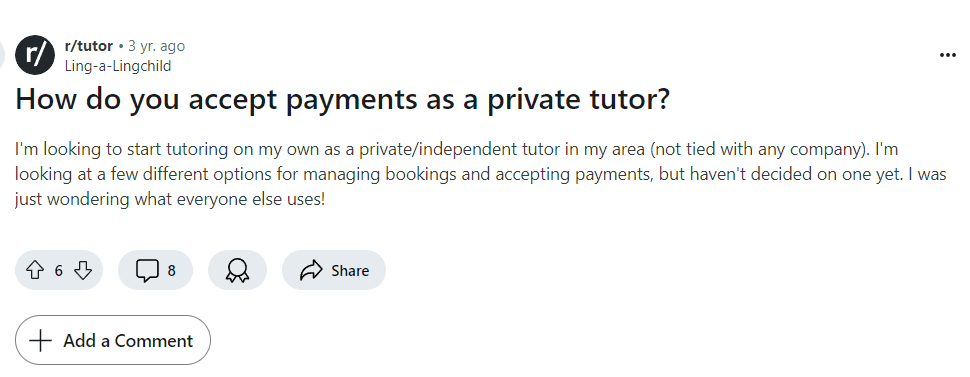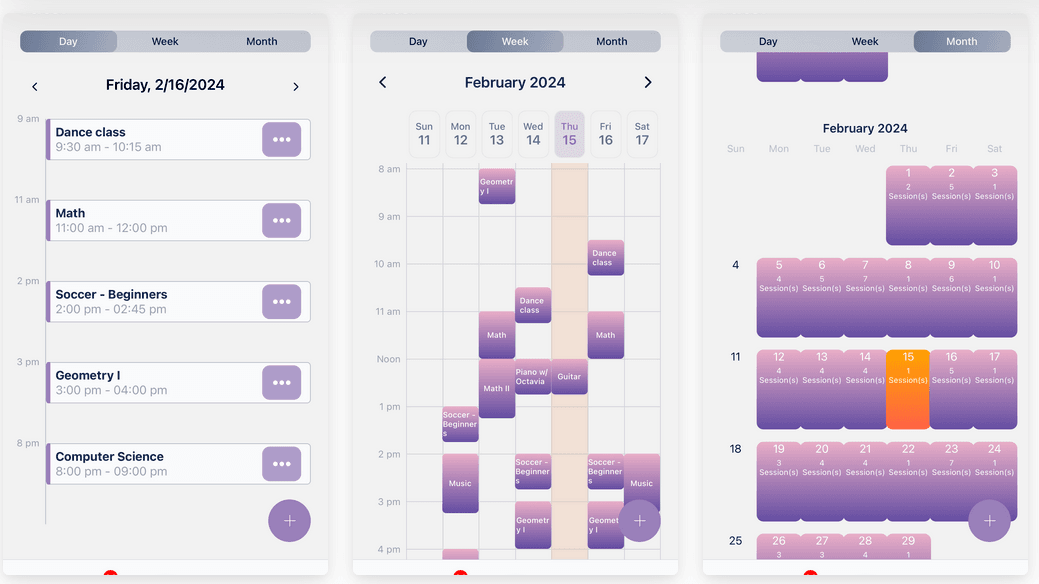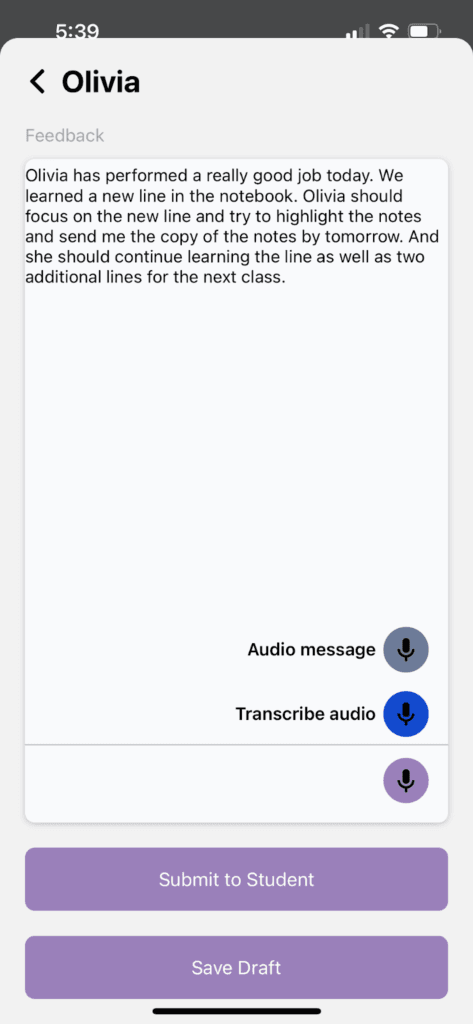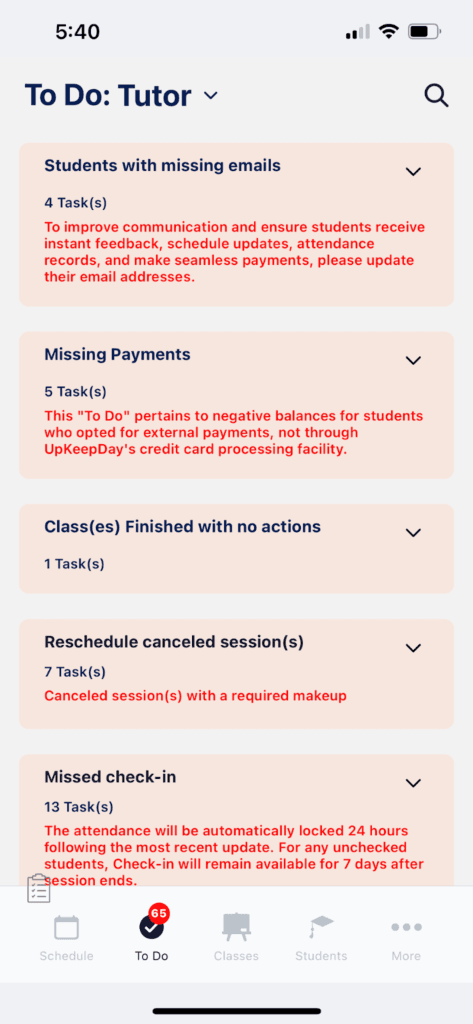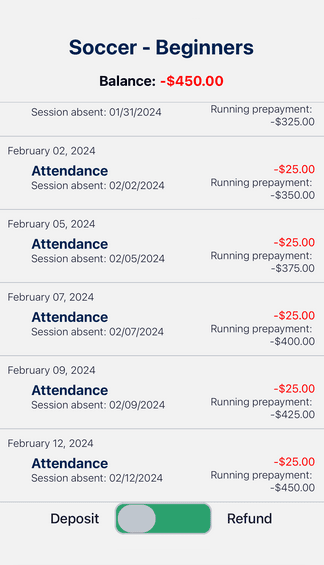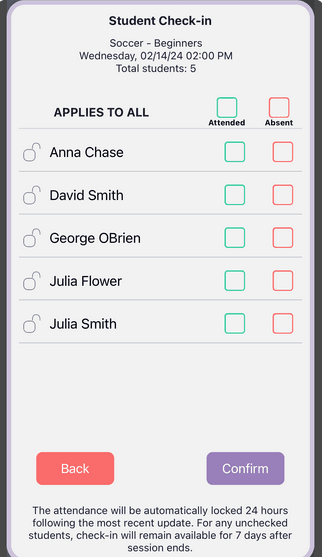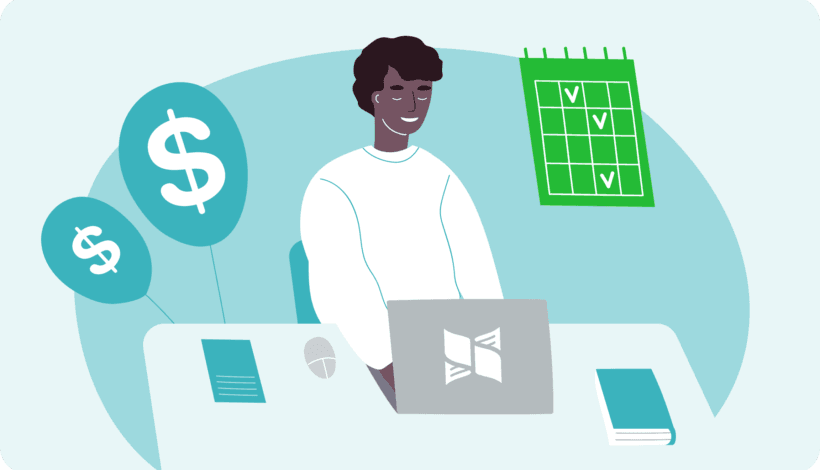Mobile Teaching Tools: Software that Optimizes Your Routine
Modern technology helps teachers perform their tasks more efficiently. The capabilities provided by mobile teaching tools are constantly evolving. They enhance student engagement in the learning process and improve communication with them.
To integrate modern methods into your work, follow the principle of sequence and gradually implement new techniques. When using educational tools for teaching, consider:
- Age of Students. Younger students perceive material differently than older ones.
- Learning Style: Some students need hands-on practice, while others might benefit from educational videos or interactive games.
- Mode of Instruction: Teaching tools for in-person classes differ from those effective for remote learning.
In any case, technology allows you to infuse lessons with engaging information in a dynamic format that will surely capture each student’s interest.
Why Should a Teacher Switch to Mobile Education
Innovations have significantly impacted the education sector. According to the ZIPDO report for 2024, 77% of teachers believe that modern technologies help engage students in acquiring new knowledge.
A wide range of mobile tools available and easy to use have enabled:
- time savings;
- acquisition of new skills
- enhanced knowledge delivery
- continuous learning even through video viewing or interactive games
Knowing the benefits of instructional tools for teachers can make lessons more unique and effective with just a bit of creativity. You can also engage students by assigning projects on topics that interest them.
What Tools Does a Teacher Need
In the education sector, the best tools for teachers are those that can reduce administrative burdens and free up time for planning and preparation. The less time a teacher spends on secondary tasks, the more time they can devote to their students.
Modern software has radically transformed the approach to labor-intensive tasks, leading to a significant increase in productivity in the educational field.
Teachers who already use mobile education teaching tools report that planning lessons, assessing students, and managing some administrative tasks have become much easier. Additionally, the effectiveness of communication with students and their parents has noticeably improved.
Let’s take a closer look at the list of mobile tools for teaching and what these software products offer teachers.
Creating Interactive Lessons
There are mobile tools in teaching that help teachers create extensive interactive lessons, enriched with engaging presentations, reference materials, images, surveys, and more.
Thanks to mobile tools for teaching with user-friendly interfaces, creating online courses with creative quizzes has become possible—even for ordinary teachers without any special skills.
Homework Checking
These are quite useful tools designed to simplify the checking and grading of homework.
Typically, such mobile apps offer features that allow you to:
- assign homework to students;
- track student submissions;
- record grades.
All of this can be done quickly, from anywhere, and at any time.
Grading Formation
Apps with tools for grading and recording scores involve creating and conducting surveys, online tests, and filling out various forms. They also enable teachers to analyze student progress and performance. The use of artificial intelligence makes the entire process fast and accurate.
These online platforms usually use questions with:
- multiple choice answers;
- multiple answers;
- short answers.
Scanning tools allow for quick organization and issuance of grades.
Some apps also include features for sharing results with students and attaching various stickers and badges to completed assignments.
Using a Planner
Lesson planning is an important and complex part of every teacher’s job. Mobile teaching tools offer numerous solutions that make lesson planning a convenient and efficient process.
Planning technologies even allow you to attach files, photos, and videos to use during in-person or online classes. The software enables not only customizing, editing, and archiving plans but also sharing them with colleagues.
Some platforms even offer to create to-do lists and store everything in one place with access at any time.
Financial Management
Automating financial processes is another tool for teachers that fits well into modern education. It allows for effective financial record-keeping, which is especially relevant for remote educators or tutors.
Tutors often have questions related to organizing financial transactions:
The technology allows for accurately and promptly generating, sending, and tracking invoices for each student separately, managing prepayments, balances, and more.
Why Should You Choose UpKeepDay Over Dozens of Other Tools on Your Phone for a Teacher
Modern teachers are increasingly using various mobile tools for teaching and learning. Combining traditional methods with high technology allows educators to stay up-to-date and actively engage students with new knowledge and ideas.
Understanding the need for such tools ensures high-quality education for your students.
There are many software products that benefit both teachers and students. They offer a range of features, from creative presentations to interactive educational games.
However, only some of them are universal solutions!
UpKeepDay is a platform that consolidates all the necessary best mobile teacher tools.
It allows you to:
Create schedules for the day, week, and month:
- Provide instant feedback (in audio or voice convertible to audio format):
- Automated To Do’s Automated To-Dos help teachers stay on top of their tasks:
- Manage payment balances:
- Monitor class attendance:
- Automatically generate and issue invoices, process and record payments:
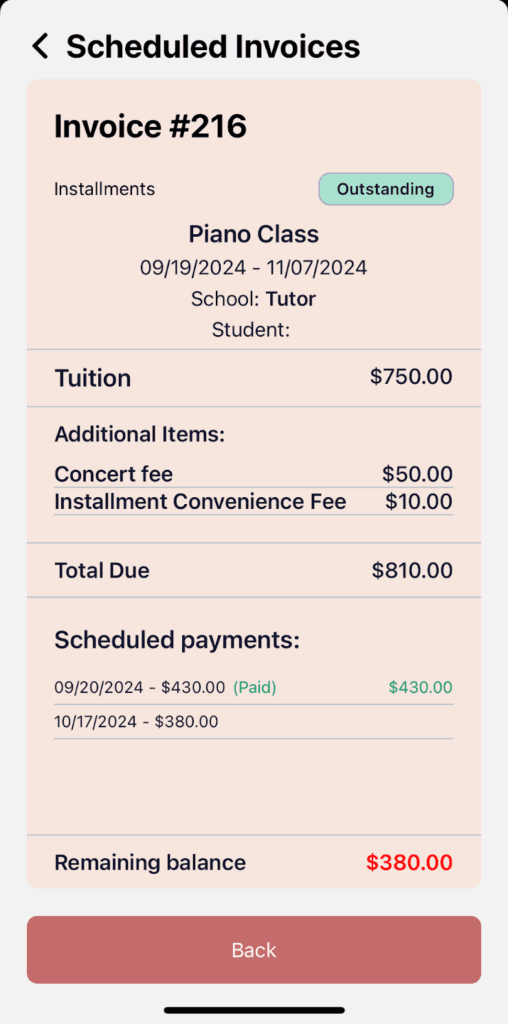
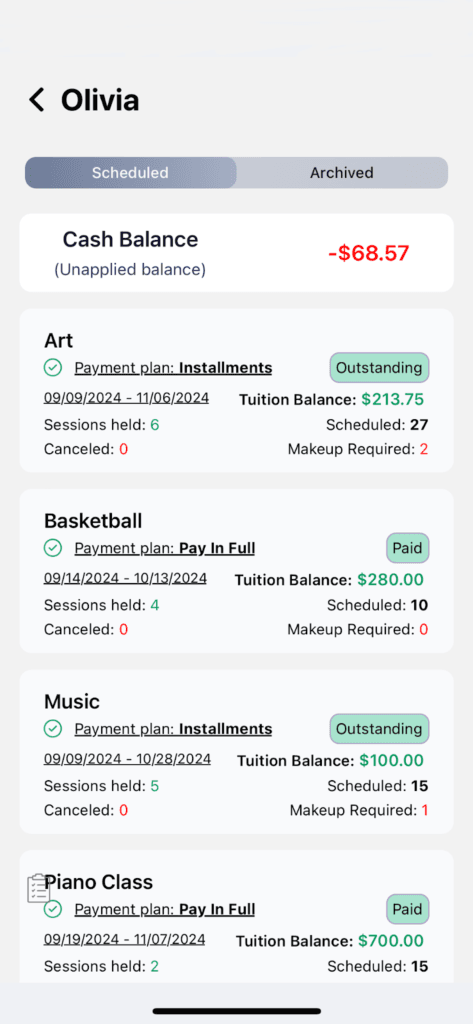
The UpkeepDay app is convenient and cost-effective! You won’t need to search for additional tools for your work, and it will help make the educational process fresh, engaging, and exciting!