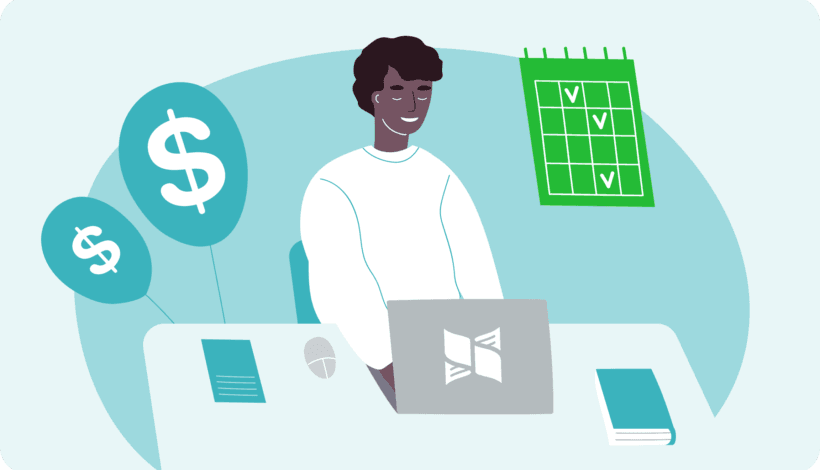Student & Teacher App 2-in-1: How to Communicate with Your Class Lightning-Fast
In our technology-filled world, modern methods for engaging students in the learning process are indispensable. Numerous software products are designed to teach effectively and creatively.
The student-teacher app goes beyond traditional school boards and piles of textbooks. It offers resources that transcend the classroom’s limits. With such software solutions, lessons become interactive and dynamic, creating a relaxed atmosphere while giving educators more time to interact with students.
Apps for students and teachers are more than just a tool for lesson planning and management. It builds invisible yet strong bonds of trust and recognition between teachers and students, which is crucial in the learning process.
What is a Student-Teacher App: Tools and Opportunities
The new generation loves playing on smartphones and tablets, so teachers need to stay updated with what interests students to engage and involve them in the educational process.
Apps for students and teachers are software products that can be easily installed on smartphones via Google Play or the App Store.
Apps for teachers to communicate with students often feature unique tools that set them apart from one another.
These may include technologies for creating:
- video lessons;
- presentations;
- E-books and photo books;
- interactive assignments;
- quizzes and tests;
- video feedback, and more.
Tools in apps for teachers and students help educators not only design and organize lessons in a modern way but also manage the class: attendance, behavior, and academic performance. They also facilitate communication with students’ parents.
Reasons Why You Need a Student-Teacher App
The use of technology in education opens up almost limitless possibilities for creativity. A wide range of available tools allows for the enhancement of teaching methods and the creation of engaging lessons.
Let’s explore some of the tools available in student-teacher apps and their purposes.
1. Creating Video Content and E-Books
These tools allow teachers to prepare multimedia lessons that students can easily download onto their mobile devices. Students use them for project work, which fosters a creative perspective and helps in better retention of the material.
Technology helps in creating electronic and photo books with text. A wide variety of layouts and templates are available, making this tool multifunctional.
Teachers can use these tools to populate their classroom libraries for general use, and students can access them at any time for homework assignments.
2. Classroom Management
With these tools, teachers can not only monitor student attendance and performance but also:
- create assignments and announcements
- attach slides and web links;
- set deadlines.
Often, digital solutions offer systems for rewarding and managing classroom behavior through point systems or avatar creation, making the learning process more engaging.
3. Creating Tests and Quizzes
Some educational apps for teachers and students provide a plethora of educational and fun quizzes. Students answer questions on their devices, and results and leaderboards are displayed on the main screen of the classroom. Teachers can also join the quiz from their devices, which enhances interaction with the class.
There are tools that combine paper flashcards with software through built-in scanners. These interactive quizzes are usually very popular with students.
Top 5 Best Student-Teacher Apps
The Apple Store and Google Play offer a variety of apps for teachers to use with students, each with its specific features. But now, let’s focus on those products that have proven to be successful and multifunctional.
UpKeepDay
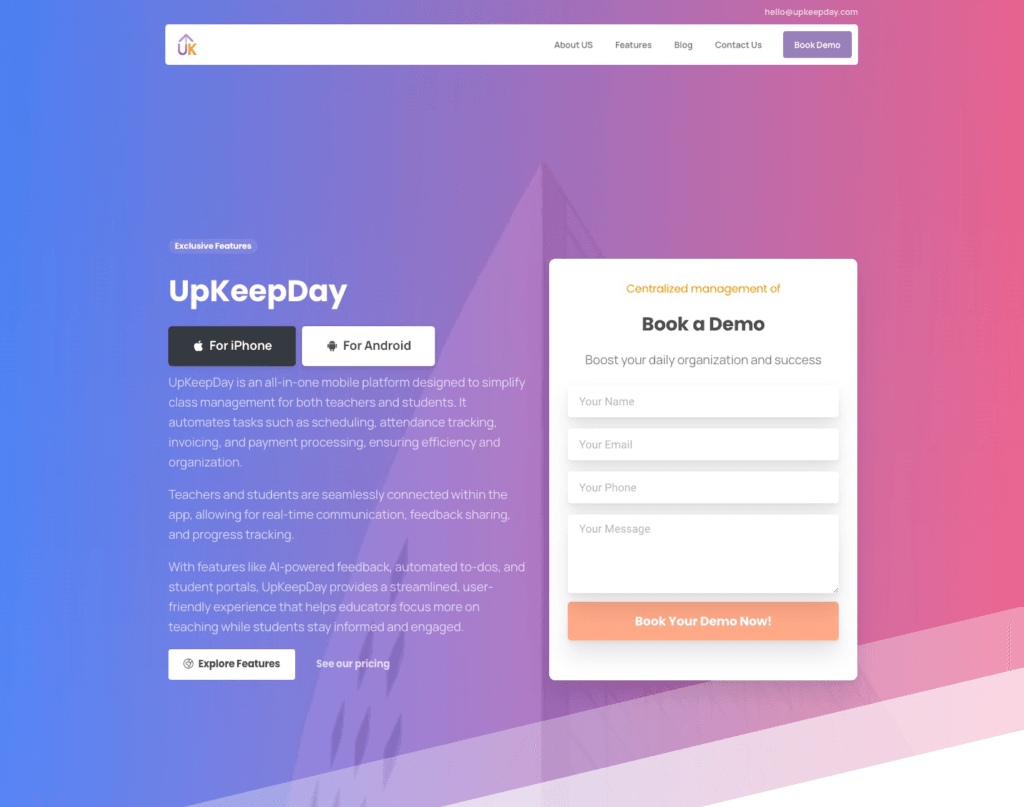
App for teachers and students provides users with a clear visualization of their workday.
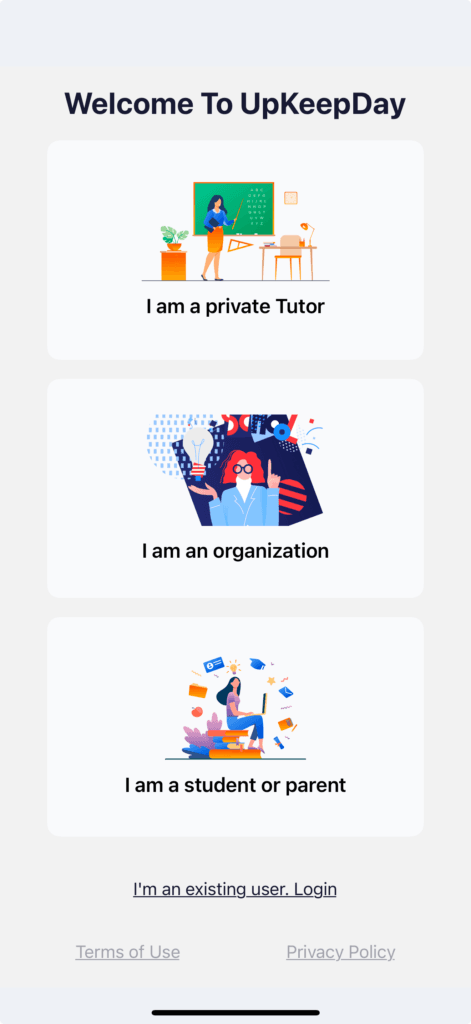
This product helps teachers track student attendance, and the automation of many administrative processes enhances the efficiency of teaching.
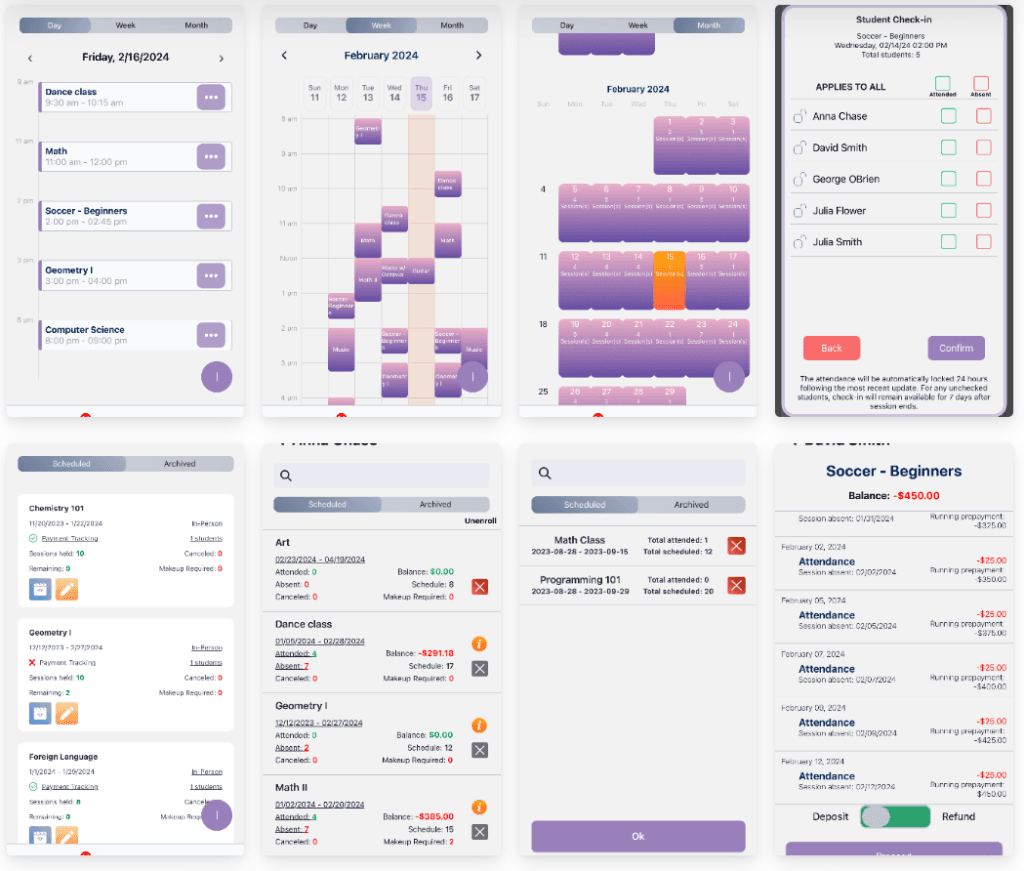
Managing classes, students, and locations simplifies organizational tasks for teachers, while an automated to-do list keeps track of incomplete tasks.
The UpKeepDay app sends notifications about lessons to students, eliminating the need for teachers or tutors to send multiple emails or messages.
The UpKeepDay interface is user-friendly and easy to navigate.
Class Dojo
This app was designed for classroom management. It enables communication between students as well as between parents and teachers. Using a point-based reward system, teachers create a positive atmosphere within the group, which helps reinforce learning.
Key features of Class Dojo include behavior tracking, messaging, and information sharing about classroom events and student performance.
Flip
The Flip platform is ideal for teaching with video content and video discussions within the class. It encourages the use of voice and collaborative student work, allowing students to respond to questions with short video recordings. Teachers can create various discussion topics.
A key feature of Flip is its ability to connect with students and classes worldwide.
ClassPoint
Designed specifically for teachers and students, the ClassPoint app is an interactive educational tool that supports active student engagement. It is fully integrated with Microsoft PowerPoint, allowing presentations to be enhanced with annotations, interactive quizzes, and gamification features (without the need for student devices).
Parlay Genie
The Parlay Genie app is an interactive discussion platform that facilitates meaningful communication with students by providing prompts and tracking student participation in real-time. It encourages critical thinking and active participation. Through this platform, teachers can evaluate each student’s contribution to discussions on various topics.
Key features of Parlay Genie include AI-generated prompts and automated grading.
Why Should You Choose UpKeepDay?
UpKeepDay is more than just an app for teachers, students, and their parents. This platform offers a comprehensive set of tools designed to ease administrative tasks for teachers and elevate their interaction with students to a new level.
You can watch an introductory video to learn how to use the program:
UpKeepDay provides its users with the following features:
- calendar task manager;
- automated invoicing;
- communication tools;
- student attendance tracking system;
- class management;
- student management;
- automatically generated To Dos when specific processes remain incomplete.
For tutors, this teacher and student app offers numerous convenient tools, such as real-time tracking of student prepayments, generating accurate and up-to-date payment records, automatic invoice creation and distribution to students, and much more.
With UpKeepDay, teachers can:
- create classes;
- formulate lesson schedules
- manage sessions
- send feedback, including voice messages
All voice messages are converted into written text by the platform’s built-in artificial intelligence.
If a teacher makes changes to the session schedule, such as planning a vacation, all students will receive automatic notifications.