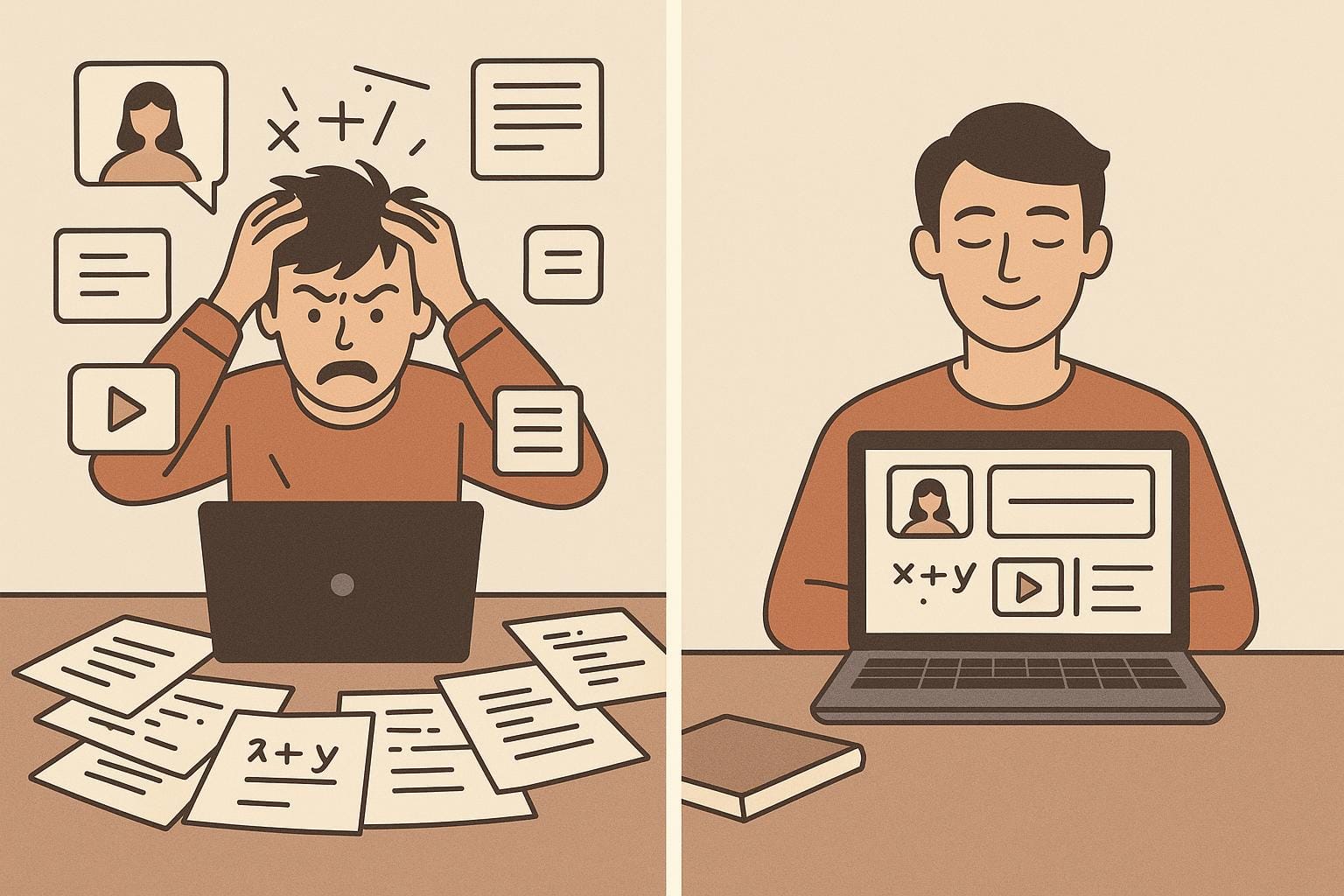Streamline Your Tutoring Schedule: Overcome Scheduling Chaos with UpkeepDay
Let’s face it: if you’re a tutor, scheduling can sometimes feel like a never-ending circus. Between juggling Google Calendar, Microsoft Outlook, and maybe even a paper planner, it’s no wonder many of us miss appointments. One tutor on Reddit summed it up perfectly when they said, “Scheduling is always a nightmare; I’m juggling between Google Calendar and Microsoft Outlook, and I still miss appointments.” This frustration isn’t unique; countless educators find themselves lost in a haze of overlapping sessions and chaotic calendars. But what if there was a way to simplify it all? Enter UpkeepDay, your new go-to for seamless scheduling and management.
With UpkeepDay, you can finally breathe a sigh of relief. Imagine having all your appointments, parent communications, and payment tracking unified into one user-friendly platform. In this post, we will explore the current chaos many tutors face while managing their schedules, the hidden costs of inefficiencies, and how UpkeepDay can transform your workflow from fragmented to streamlined.
The Daily Reality of Scheduling Chaos
Many tutors currently navigate a maze of apps and tools, often leading to confusion and missed opportunities. One educator shared, “I use a paper planner combined with Google Calendar, but I keep missing classes. I need a unified way to see everything!” This blend of tools can lead to significant oversights. For instance, using Google Calendar to set class times while relying on a paper planner for reminders often results in missed appointments. This administrative back-and-forth takes a toll not just on productivity but also on your mental well-being.
The inefficiencies are not just a minor inconvenience — they come with real costs. As another tutor mentioned, “I lose about 2-3 hours a week just trying to track everything down. It’s really frustrating.” That’s over 100 hours a year, wasted simply on managing calendars! Wouldn’t you rather dedicate that time to preparing engaging lessons or connecting with your students?
Understanding the Hidden Costs of Chaos
When it comes to managing schedules, the effects of chaos ripple out beyond just missed appointments. Lost hours translate into lost income, increased stress, and potentially, lost clients. Consider this: if you are spending 2-3 hours each week just trying to keep tabs on your schedule, that’s a staggering amount of time wasted. That lost time directly impacts your ability to take on new students and, ultimately, your revenue.
In addition to the hours spent wrangling scheduling conflicts, there’s also a layer of emotional distress. Many tutors feel overwhelmed by the pressure to constantly check multiple platforms, leading to burnout. As one tutor aptly noted, “Trying to coordinate schedules with parents via WhatsApp and email is exhausting. I wish there was one place to manage it all.” Clearly, the administrative chaos is more than just a nuisance; it’s a legitimate barrier to effective teaching.
Why Current Solutions Fall Short
While tools like Google Calendar and Microsoft Outlook are well-intentioned, they lack the integration and efficiency tutors need. You might start your week proudly primed with a neatly organized schedule, only to have it completely derailed by a texting parent asking for a last-minute reschedule. This fragmentation adds an unnecessary layer of complexity that could easily be avoided. One tutor put it clearly: “Combining so many different platforms and methods is tiring. I need everything in one spot.”
By relying on a combination of tools, it’s easy to create gaps in your communication and documentation. In addition to the scheduling chaos, using separate platforms means you’re likely duplicating efforts, such as manually entering class times into each application or pinging parents and students across multiple channels. This not only consumes valuable time that could be better spent teaching, but as we’ve seen, it contributes to the frustrating cycle of missing appointments and late payments.
The UpkeepDay Solution
This is where UpkeepDay comes into play. Imagine having a single platform that allows you to schedule sessions, communicate with parents, and even collect payments — all in one place. UpkeepDay is specifically designed to address the pain points that many tutors face daily. With automated smart scheduling and the ability to sync with Google Classroom, UpkeepDay centralizes everything you do. This means you can say goodbye to the stress of managing multiple platforms and worrying about double bookings.
The centralized calendar feature automatically generates and updates your schedule, dramatically reducing overlaps and missed appointments. Not only can you manage your time more effectively, but you can also communicate with parents through UpkeepDay’s messaging system. No more scrambling through WhatsApp or checking back with emails. Everything you need is organized beautifully in one intuitive application.
Real Workflow Transformation: Before and After
Let’s visualize a common scenario before and after implementing UpkeepDay. Imagine a typical week for a tutor juggling students and parents. Before using UpkeepDay, a tutor might spend an estimated 4-5 hours a week coordinating schedules, sending multiple messages for appointment changes, and chasing down payments across different platforms. Fast forward to after adopting UpkeepDay: the same tutor could spend just 1-2 hours managing their entire operation, allowing them to devote more time to student engagement and lesson preparation.
The system effortlessly tracks hours, generates student reports, and even sends payment reminders automatically. Moreover, with UpkeepDay’s Stripe integration, payments are processed swiftly, minimizing the tedious task of chasing down payments. One tutor expressed their relief, saying, “I can focus on my students now instead of paperwork. The automation has really changed my life.”
Implementation Guide: Transitioning to a Unified System
Transitioning to UpkeepDay is straightforward and user-friendly. To implement this fantastic tool, start with the following steps:
1. **Create your UpkeepDay account**: Signing up is quick, with an easy onboarding process that helps you set up your profile and calendar.
2. **Integrate Existing Calendars**: Sync your existing Google Calendar or Microsoft Outlook with UpkeepDay to bring your current schedule into one location. This way, there’s no disruption to your teaching routine.
3. **Notify Parents and Students**: Communicate with your current clients about the new system, ensuring they are integrated into notifications and scheduling communications.
4. **Experiment with Features**: Take advantage of automated invoicing, messaging, and attendance tracking to fully experience the benefits of UpkeepDay.
5. **Review and Adjust**: After a few weeks of use, review your workflow against your previous weekly routines to identify improvements and adjustments you may want to make.
By embracing UpkeepDay, you’re investing in a solution that enhances your productivity, allows for greater focus on your teaching, and relieves that scheduling stress you’ve been feeling. Like many tutors, you’ll find that cutting down on admin tasks means crafting a better educational experience for your students.
Why continue to fight with fragmented scheduling tools? Discover the ease of unified management with UpkeepDay today and reclaim your time. Join us for a free trial, and transform your tutoring format into a smooth, efficient operation!