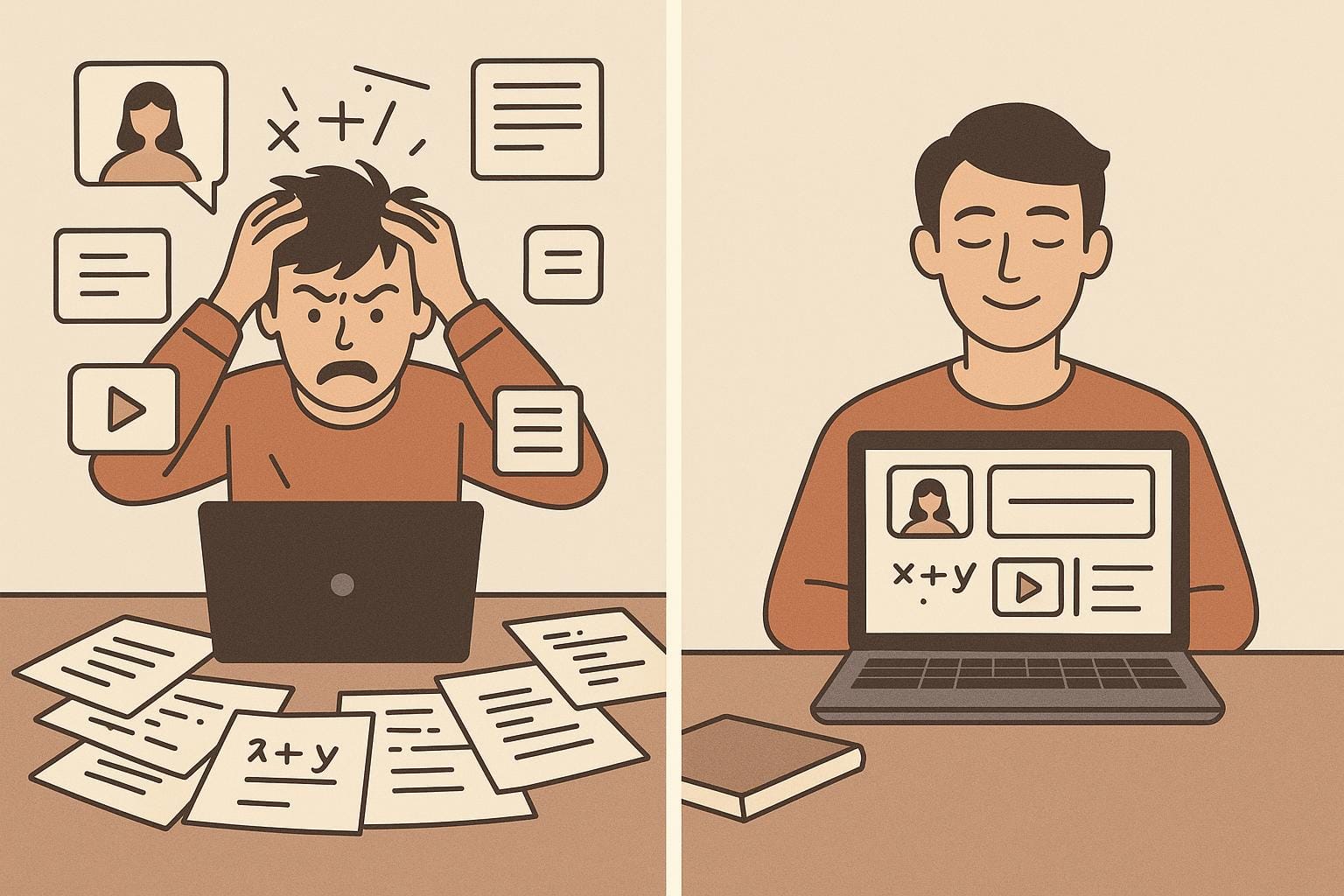Scheduling Solutions for Tutors: Simplify Your Life with UpkeepDay
Imagine this: you’re a dedicated tutor, passionately teaching your students, but every week, managing schedules feels like a chaotic jigsaw puzzle. A colleague recently shared, “I keep trying to use Google Calendar, but every time a parent wants to change the schedule, it becomes a mess.” You’re not alone if that scenario resonates with you. Many tutors endure the same frustrations, wrestling with conflicting schedules as they balance their teaching with personal commitments. What if you could turn that chaos into a seamless flow? With UpkeepDay, the way you organize your tutoring schedule could transform from overwhelming to straightforward.
Tutoring isn’t just about teaching; it’s about juggling numerous tasks: scheduling sessions, communicating with parents, and ensuring payments arrive on time. That balancing act can lead many into disarray. As another tutor expressed, “Finding a time that works for both tutoring and my other job leaves me exhausted.” This blog will dive into the daily realities tutors face around scheduling, outline the hidden costs of inefficiency, and explain how UpkeepDay can streamline your workflow, bringing you back to what you do best – teaching.
The Daily Reality: Why Scheduling is a Constant Struggle
For countless tutors, managing schedules often feels like a battle. Google Calendar might be a useful tool, but it can quickly turn into a source of anxiety. As one tutor stated, “Why can’t there be a straightforward way to manage student sessions without going back and forth on texts and emails?” If you also feel like your entire week can feel chaotic, it’s time to rethink how you manage your time. Well-meaning solutions can become convoluted, especially when juggling multiple platforms and communication methods.
Many tutors rely on Google Calendar to keep track of their sessions. They send texts to confirm times and use adjunct tools like spreadsheets to handle attendance and student notes. This approach can consume an estimated two hours per week just syncing your schedules. As one tutor noted, “I’d say 50% of my available work time goes to handling admin work.” This isn’t just a minor inconvenience; it eats into time you’d rather spend preparing lesson plans or focusing on your students. The chaos compounds, with most tutors experiencing inefficiencies that could lead not just to wasted hours but to actual financial losses.
Hidden Costs of Scheduling Inefficiency
Consider the consequences of entrenched scheduling struggles. The time wasted dealing with communication breakdowns not only drains your energy but has actual financial implications. “I lost about $300 last semester due to missed payments,” lamented another frustrated tutor. It’s not just money lost from payments not received, but also from the potential students you miss out on while you’re too busy managing reschedules and confirming times.
In efficiency studies, the financial burden of administrative overhead like that faced by tutors can lead to a staggering cumulative loss. When tutors stretch their availability thin, it can also create stress that leads to burnout. Keeping track of multiple platforms adds pressure to an already demanding schedule. It begs the question—how much is that confusion costing you?
Why Current Solutions Fall Short
Amid the myriad of tools available, fragmentation is a common theme. Many tutors rely on a cocktail of solutions: WhatsApp for communication, Google Calendar for scheduling, Excel for tracking payments, and Venmo for handling transactions. Each tool has its strengths, but when paired together without a cohesive solution, they fall short.
One tutor pointed out, “I have to manually track payments in Google Sheets while messaging parents,” leading to potential mistakes and missed payments. It’s a precarious balancing act that can derail even the most organized of educators. The constant switching between apps leads to lapses in communication and oversights that can translate to a loss of income or, worse, a negative experience for both tutors and students.
The UpkeepDay Solution: One Platform to Rule Them All
This is where UpkeepDay steps in, addressing the chaos of scheduling and management with its all-in-one platform. With scheduling, communication, and transaction processing all streamlined, you’ll find yourself spending less time managing logistics and more time engaging with students. Imagine a smart scheduling feature that auto-generates a calendar based on both your and your students’ availabilities. Fewer confirmations, fewer scheduling headaches.
Furthermore, UpkeepDay integrates payment collection features that alleviate the stress of chasing payments. Automated invoicing via Stripe integration means you can send invoices seamlessly straight from the platform without worrying about late payments or lost records. One tutor even mentioned, “It always felt like pulling teeth to get parents to pay on time, but I know with UpkeepDay, those headaches could vanish.” No more scrambling to track down payments or sending reminders—you can focus on what truly matters: helping your students succeed.
Real Workflow Transformation: Before and After Scenarios
Let’s consider a hypothetical example of a tutor who typically spends two hours weekly coordinating schedules manually. After switching to UpkeepDay, this time can be cut down to just 30 minutes per week. Instead of juggling multiple apps, you’re managing everything in one simple interface. Your calendar syncs automatically, and you send session changes in a single click rather than back-and-forth emails or texts. The stress of scheduling diminishes, allowing you to reclaim hours to dedicate to lesson planning and your students.
In less than a month, you could see tangible, positive changes in both your schedule and your income. Tutors who switch report a significant increase in student satisfaction due to improved reliability and communication, fostering better learning outcomes. As one educator recounted, “Having everything in one place means I no longer miss sessions or payments, and both my students and I feel more organized.”
Implementation Guide: Making the Switch to UpkeepDay
Transitioning to UpkeepDay can seem daunting, but the implementation process is designed to be simple and efficient. Start by signing up for a free trial where you can explore the platform’s features in detail. Import your existing schedules and payment agreements, which can often be done within a few clicks.
Next, familiarize yourself with the mobile-first interface that allows you to manage sessions from anywhere. The intuitive design means minimal training is needed; if you know how to use basic calendar tools, you’ll be set. Also, the support team is available to guide you through any uncertainties, ensuring that you won’t be left hanging.
Finally, once you get comfortable, you can leverage UpkeepDay’s advanced features, such as automated feedback delivery and Google Classroom sync, to maximize your teaching impact. In no time, you’ll be enjoying a more structured approach to your tutoring business, one that increases your productivity and reduces stress.
Are you ready to transform your scheduling chaos into clarity? With UpkeepDay, you can streamline your operations, focus on your teaching, and leave administrative headaches behind. Sign up today for a free trial and experience the difference for yourself!