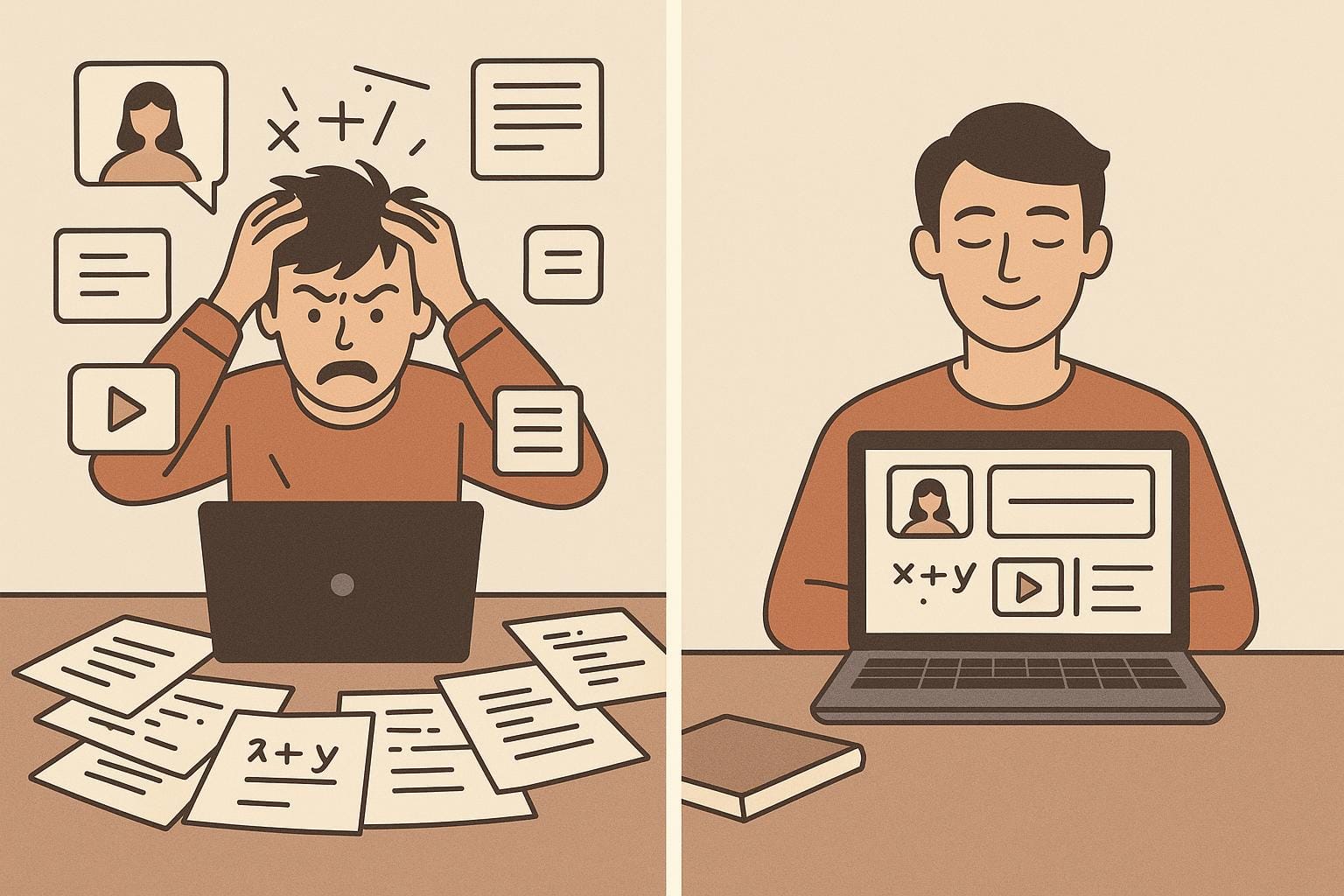Master Your Tutoring Schedule: Top Tips for Seamless Coordination
Have you ever found yourself in a panic because you accidentally double-booked a student? Or perhaps you are juggling three different apps to keep track of your appointments, leading to confusion and chaos? You’re not alone. Many tutors share frustration over managing their schedules. As one tutor lamented, “I missed a session because I accidentally double-booked on Google Calendar and my other scheduling app.” That feeling of chaos is all too common, and it’s impacting the way we conduct our tutoring businesses.
In this post, we’ll explore how fragmented scheduling and communication processes can waste valuable time and create unnecessary stress for tutors. We’ll also discuss how UpkeepDay can revolutionize your approach to scheduling—transforming that chaos into smooth coordination that works seamlessly for you and your students.
The Daily Reality of Scheduling Chaos
For many educators, keeping track of lessons and appointments can feel like a never-ending cycle of chaos. As one tutor pointed out, “I have three different apps just to manage my calendar, and it’s a nightmare coordinating with parents.” When multiple scheduling tools are involved, the risk of miscommunication increases, leading to missed lessons or double bookings. The headache often amplifies when students are in different time zones; another tutor shared, “Keeping track of all my students’ different time zones is overwhelming. I wish I could find one tool that would handle it all.”
The reality is that scheduling isn’t just about finding a time that works; it’s about maintaining a professional image and ensuring that students receive the best educational experience possible. When time is wasted correcting scheduling errors, it pulls your focus away from teaching, leaving both tutors and students feeling frustrated.
Hidden Costs of Inefficiency
Have you ever stopped to quantify how much time these scheduling struggles actually cost you? Research shows that many tutors are losing hours on administrative tasks, which, as one tutor candidly put it, “I lose at least an hour a week just fixing my schedule mistakes.” When you factor in lost clients and missed lessons, the financial implications are significant too. The combination of mismanagement and time spent trying to organize can add up quickly, leading to not just lost revenue, but also increased stress.
Moreover, the need to chase after payments adds another layer to this already chaotic environment. Tutors reported spending hours invoicing and following up with parents, which detracts even further from their teaching time. A typical tutor might spend an additional three hours a month just on these financial processes, leading to more headaches and fewer sessions.
Why Current Solutions Fall Short
The frustrating truth is that most solutions out there—be it Google Calendar, Calendly, or Doodle—are simply not designed for the unique needs of tutors. While they may work for general scheduling purposes, they fail to integrate important features that tutors desperately need. Tutors are often left juggling apps for scheduling, communication, and payment processing, creating a disjointed experience. One tutor highlighted this concern: “I dread sending reminders because I have to do it across so many platforms!”
This fragmentation not only wastes time but can also confuse parents. If reminders are scattered across emails, WhatsApp, and texts, how can you ensure they are all informed? The lack of a centralized platform means vital information can fall through the cracks, hurting student engagement and retention. Keeping all stakeholders informed becomes a cumbersome task rather than a streamlined process.
Enter UpkeepDay: The Unified Solution
So, how can we turn this chaotic environment into one of efficiency and organization? That’s where UpkeepDay shines. Designed with tutors in mind, UpkeepDay offers an all-in-one platform that consolidates scheduling, communication, and payments into a single, user-friendly interface.
Imagine having the ability to manage your calendar, send reminders, and process payments all in one place. With features like smart scheduling that automatically generates your calendar based on availability, UpkeepDay takes the guesswork out of booking sessions. Plus, it integrates with Google Classroom to sync all your lesson plans smoothly.
One of the standout features tutors love is the ability to automate payments. As one experienced tutor pointed out, “It’s so hard to manage payments. I send invoices via email and then have to chase after parents for payments.” UpkeepDay eliminates that frustration by integrating with Stripe, allowing parents to pay effortlessly, minimizing the need for follow-up emails or messages. This means that tutors can focus on educating rather than worrying about financial admin.
Real Workflow Transformation
Imagine your weekly workflow transforming from one filled with stress and confusion into a seamless process where everything is organized, coherent, and efficient. With UpkeepDay, you can say goodbye to the extra hour spent fixing scheduling mistakes; that time can be redirected back into your teaching or personal life. No more missed appointments due to calendar conflicts, no more confusion over payment collection, just straightforward tutoring.
Consider the difference between the old way and the UpkeepDay way. Previously, you might have spent three different apps (one for scheduling, one for communication, and yet another for payments), leading to a significant waste of time and potential income. Now, with UpkeepDay, you have all the essential tools in one place—your schedule is streamlined, parent communications are centralized, and payment tracking becomes a breeze. As one satisfied user shared, “The mobile-first approach means I can check everything from anywhere. I feel back in control.”
Implementation Guide: Transitioning to UpkeepDay
Making the switch to UpkeepDay is easier than you might think. Start by signing up for a free trial to test out the features for yourself. You can import your existing calendar data into UpkeepDay, significantly reducing the initial setup time. With intuitive guides and customer support available at your fingertips, transitioning your business will be smooth and straightforward.
Once you’re comfortable with the scheduling features, explore the payment capabilities. You can set up automated payment schedules that sync with your sessions, thus ensuring you spend less time on the administrative side and more time with your students. Plus, the tool’s built-in analytics will help you track how changes are impacting your bottom line, giving you the insights needed to refine your approach further.
In conclusion, if you’re ready to end the chaos that multiple scheduling tools create in your tutoring business, remember that you’re not alone. Many tutors are facing these challenges, and with UpkeepDay, a solution is at your fingertips. Experience the relief of having everything in one place and give yourself the gift of time to focus on what you do best—teaching!
Ready to take your tutoring business to the next level? Sign up for UpkeepDay today and start your journey toward seamless scheduling and effective communication.