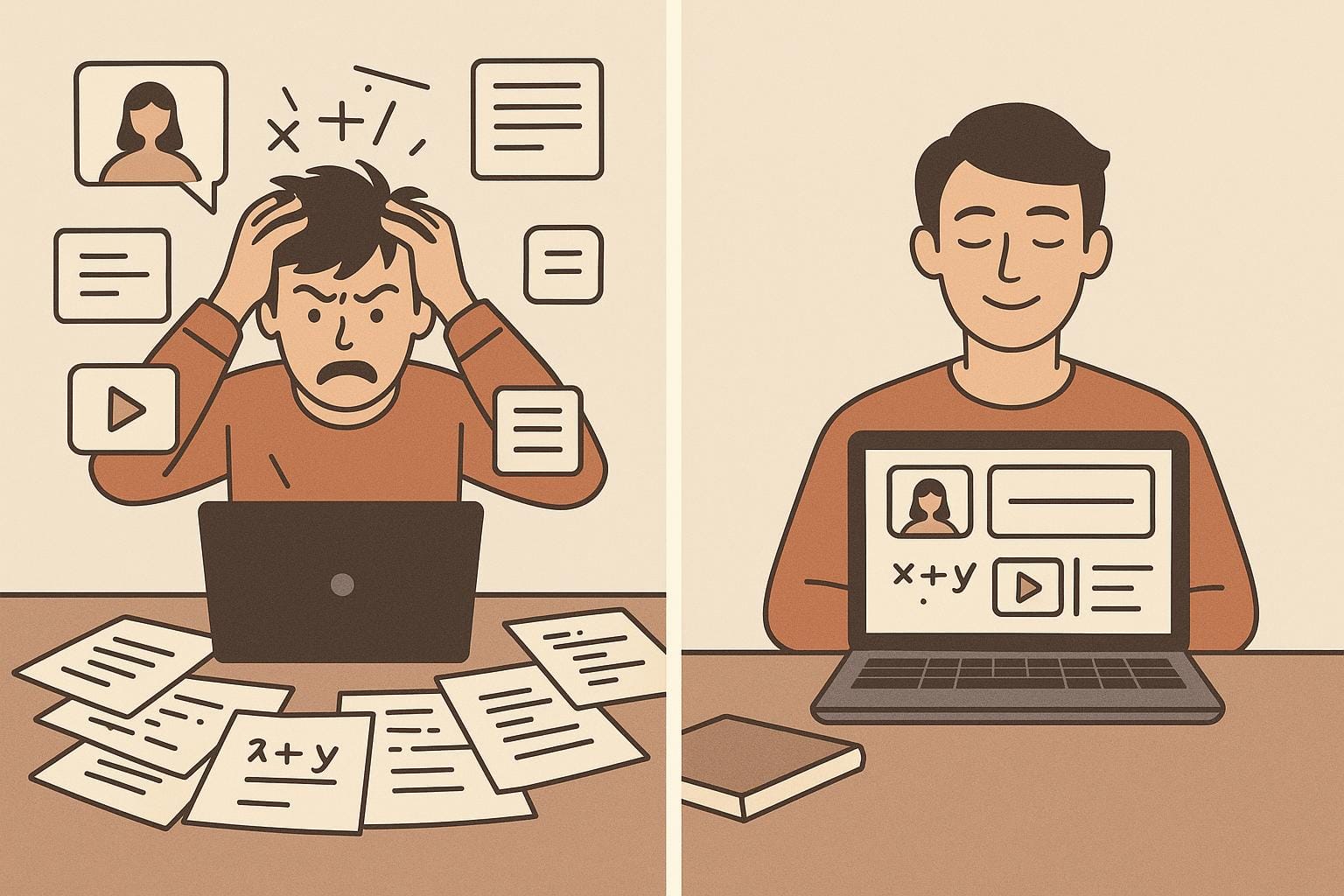Simplify Your Life: The Best Scheduling Tools for Tutors
Are you spending more time scheduling than teaching? You’re not alone. Many tutors are drowning in calendar chaos, feeling overwhelmed as they juggle multiple schedules. As one frustrated tutor shared on Reddit, “Sometimes I feel like I have to juggle multiple calendars for my different students.” This sentiment resonates with many of us in the tutoring world. The good news? It doesn’t have to be this way. Today, we’re diving into solutions that can transform your scheduling experience, specifically through the powers of UpkeepDay.
The Daily Reality of Scheduling Chaos
Managing schedules can sometimes feel like a second job, and it’s a struggle that many tutors experience. A common theme in discussions among tutors is the burden of using multiple tools—Google Calendar, Outlook, and maybe even Excel—while trying to keep everything organized. One tutor lamented, “I spend hours trying to coordinate schedules with parents and students, and it still ends up a mess.” Just think about how many hours are lost in the chaos of scheduling conflicts! On average, tutors report spending around 3-5 hours a week resolving these conflicts, time that could be spent preparing for lessons or teaching.
And the frustration doesn’t stop there. When juggling numerous calendars, tutors often find themselves racing against the clock to manage overlapping appointments. Ever had a parent forget an appointment or request a last-minute reschedule? It’s enough to drive anyone to distraction. “We already don’t know when school is starting, or if I even have a job. What can my schedule look like?” another tutor exclaimed, highlighting the uncertainty and stress that a disorganized schedule brings.
Hidden Costs of Inefficient Scheduling
The implications of poor scheduling extend beyond mere inconvenience—they also come with tangible costs. With tutors spending 3-5 hours weekly just trying to manage their calendars, that’s a significant chunk of time lost. In financial terms, consider the value of that time, whether it’s the income from teaching sessions that foregone or the precious moments you can’t reclaim to focus on preparing effective lesson plans.
When we calculate these inefficiencies, they can start to add up alarmingly. If we assume a tutor might earn $30 per hour, spending just 5 hours on scheduling translates to a staggering $150 lost per week. Over a month, that’s $600, not to mention the mental toll. As one tutor put it, “Every month feels like I am running a small business trying to get paid. It’s exhausting!” Stress from inadequate schedules not only drains energy; it significantly reduces overall job satisfaction.
Why Current Solutions Fall Short
Many tutors already rely on popular tools to manage their schedules, like Google Calendar or Outlook. However, these solutions often fall short. They lack integration, making it necessary to switch between applications repeatedly, which fragments your workflow. For instance, one tutor shared their experience: “I find myself spending my evenings catching up on admin work instead of planning lessons.” Can you relate? When there isn’t a single source of truth for your schedule, confusion reigns.
Moreover, the effort to keep systems like spreadsheets updated only complicates matters. Tutors who color-code events for different students quickly discover how cumbersome it can become amidst last-minute cancellations and changes. Each moment spent managing these schedules is time taken away from what really matters—preparing for and delivering impactful lessons.
The UpkeepDay Solution
This is where UpkeepDay shines. Imagine a world where your scheduling, communication, and payment collection happen in one place. UpkeepDay is designed specifically for tutors, addressing the chaos of coordination head-on. With features like smart scheduling that automatically generates calendars, you can say goodbye to the headaches of scheduling conflicts. One glance at your UpkeepDay dashboard and you’ll see all of your appointments clearly laid out, no overlaps in sight!
Moreover, its mobile-first design allows you to manage your schedule on-the-go, making real-time updates easier than ever. “If I had a way to streamline my paperwork, I’d have so much more time for my students,” another tutor expressed. A seamless integration of all important functions means more time focused on your students and less on juggling your calendar.
Real Workflow Transformation
Picture this: before UpkeepDay, you were spending up to 5 hours a week merely coordinating schedules and dealing with payment issues. Whether it was emails, texts, or juggling deadlines, your evenings were consumed by administrative worry. Now, with UpkeepDay, those same tasks are cut down to just minutes a week. The transformation is remarkable—you reclaim that time to focus on what truly matters: engaging with your students and refining your teaching methods.
Consider the impact of automatically generated reminders and calendar updates for both you and your students. Less confusion about who’s showing up when, and far fewer late-night admin sessions. Transitioning to UpkeepDay is straightforward, too; you won’t need to worry about extensive IT training or complicated setups. With its intuitive interface, even those who aren’t tech-savvy can implement it and see immediate benefits.
Implementation Guide: Step-by-Step Transition Process
Transitioning to UpkeepDay can feel daunting, but it doesn’t have to be! Here’s how you can start:
1. Sign Up for an UpkeepDay Trial: Start with a free trial to familiarize yourself with the platform.
2. Import Your Existing Calendars: UpkeepDay makes it easy to integrate your existing schedules so you won’t lose track of appointments.
3. Set Up Your Payment Preferences: Configure payment integrations like Stripe to automate transactions.
4. Explore Features: Take advantage of mobile accessibility and the AI-powered feedback tools to interact with your students effectively.
5. Get Feedback and Adjust: As you use UpkeepDay, invite your students to share their experiences—adjust based on their feedback to ensure smooth sailing.
Conclusion
As tutors, we know that time is our most precious commodity. Streamlining scheduling isn’t just about reducing chaos; it’s about enhancing our effectiveness and joy in teaching. UpkeepDay offers an all-in-one solution to simplify these processes, transforming our workflows from fragmented and stressful to organized and efficient. Don’t let manual scheduling drain your energy. Give UpkeepDay a try, and discover the transformative potential that can lead to more time for teaching and growing your business. Ready to take the next step? Start your trial with UpkeepDay today, and experience the ease of seamless scheduling!